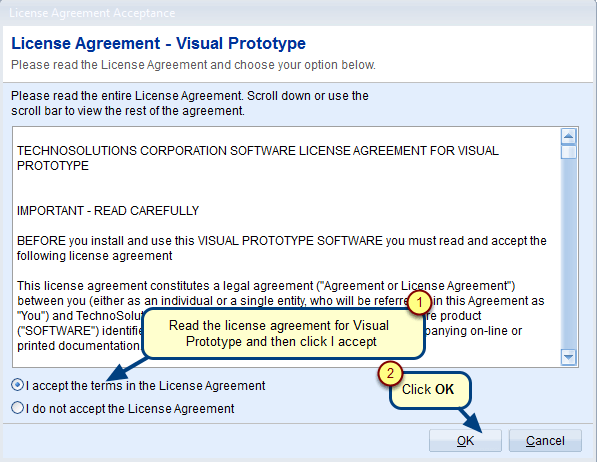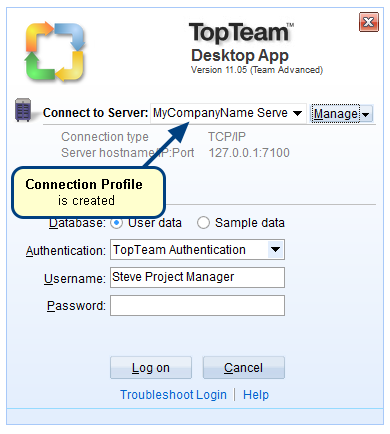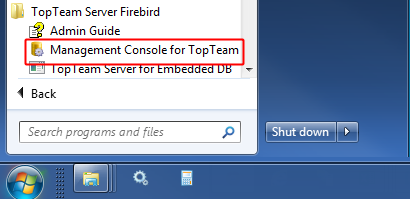Overview
This guide provides system requirements and installation/upgrade information for various TopTeam components.
Who should read this?
- TopTeam Administrators
- System Administrators
- Database Administrators
- IT Support
TopTeam Application Server
System Requirements for TopTeam Application Server
Once you download the application from the link provided in customer portal (Customer Portal access is available only to licensed customers) or support ticket, follow the instructions as mentioned in the articles below.
TopTeam Application Server Installation
- Installing TopTeam Application Server for SQL Server Database
- Installing TopTeam Application Server for Oracle Database
TopTeam Application Server Upgrade
TopTeam Web Server
System Requirements for TopTeam Web Server
Once you download the exe of TopTeam Web Server from the link provided in customer portal (Customer Portal access is available only to licensed customers) or support ticket, follow the instructions as mentioned in the articles below.
TopTeam Web Server Installation
TopTeam Web Server Upgrade
TopTeam Web Server Startup Verification Checklist
Once you install or upgrade TopTeam Web Server and face any issue related to its startup, please verify the checklist as mentioned in the article below. This will help our support team to diagnose the issue.
TopTeam Database Schema
Once you download the database patch from the link provided in customer portal (Customer Portal access is available only to licensed customers) or support ticket, follow the instructions as mentioned in the articles below.
TopTeam Database Schema Upgrade
Upgrading TopTeam Database Schema on SQL Server Database
Upgrading TopTeam Database Schema on Oracle Database
Upgrading TopTeam Database Schema on Firebird Database
TopTeam Desktop App
System Requirements for TopTeam Desktop App
Once you download the application from the link provided in customer portal (Customer Portal access is available only to licensed customers) or support ticket, follow the instructions as mentioned in the articles below.
Exit from the current TopTeam Desktop App (if running), and simply run the installer.
NOTE:
- Uninstalling existing TopTeam Desktop App is NOT required.
- User Data will remain intact.
- It is recommended to install this (Desktop App) on each user’s desktop.
TopTeam Desktop App Installation
TopTeam Desktop App Installation using App launcher
Technical Reference Guide of TopTeam Auto Update
Installing TopTeam Desktop App
IMPORTANT: Above upgrade step is applicable when initial TopTeam App launcher setup is already done.
TopTeam Cloud App
System Requirements for TopTeam Cloud App
Once you download the application from the link provided in customer portal (Customer Portal access is available only to licensed customers) or support ticket, follow the instructions as mentioned in the articles below.
Exit from the current TopTeam Cloud App (if running), and simply run the installer.
NOTE:
- Uninstalling existing TopTeam Cloud App is NOT required.
- User Data will remain intact.
- It is recommended to install this (Cloud App) on each user’s desktop.
TopTeam Cloud App Installation
TopTeam Offline Synchronizer
TopTeam Offline Installation
Please contact TechnoSolutions Support for TopTeam Offline Technical Reference Guide and download link.
TopTeam HPQC Connector
System Requirements for TopTeam HPQC Connector
Once you download the exe of TopTeam HPQC Connector from the link provided in customer portal (Customer Portal access is available only to licensed customers) or support ticket, follow the instructions as mentioned in the article below.
TopTeam HPQC Connector Installation
TopTeam VSTS Connector
System Requirements for TopTeam VSTS Connector
TopTeam VSTS Connector Installation
Please contact TechnoSolutions Support for information on installing TopTeam VSTS Connector.
Once you install TopTeam VSTS Connector, refer to the articles below on using the connector.
Using TopTeam VSTS Connector
Configuring TopTeam VSTS Connector
Synchronizing Work Items
Scheduling synchronization of records
Defining synchronization scheme
Creating Work items in VSTS
Creating Execution Profile
Creating synchronizing parameter file
TopTeam JIRA Connector
TopTeam JIRA Connector Installation
Please contact TechnoSolutions Support for TopTeam JIRA Connector Technical Reference Guide and download link.
TopTeam RALLY Connector
TopTeam RALLY Connector Installation
Please contact TechnoSolutions Support for TopTeam RALLY Connector Technical Reference Guide and download link.
TopTeam Word Add-In
TopTeam Word Add-In Installation
Please contact TechnoSolutions Support for TopTeam Word Add-In Technical Reference Guide and download link.
TopTeam Excel Add-In
TopTeam Excel Add-In Installation
Please contact TechnoSolutions Support for information on installing TopTeam Excel Add-In.
Revised: May 11th, 2018