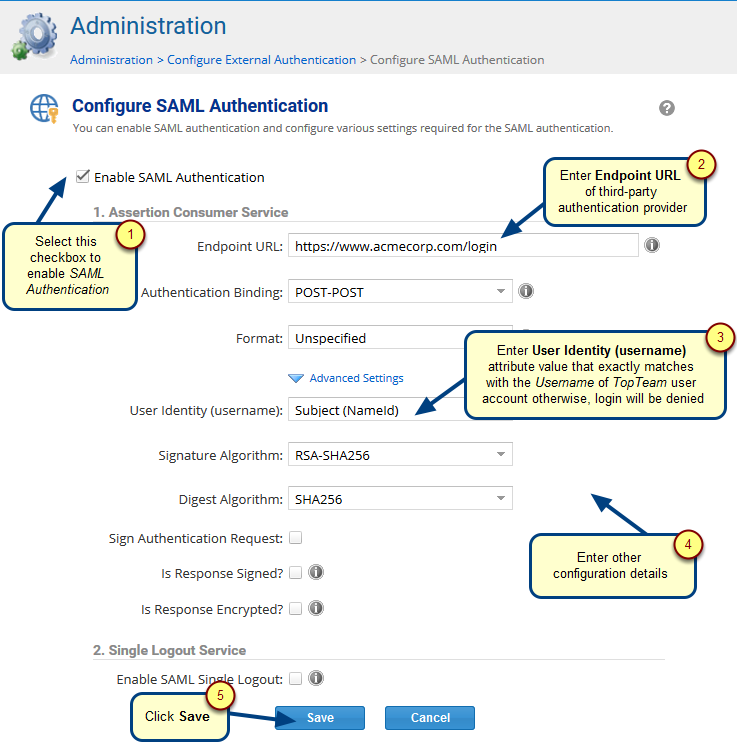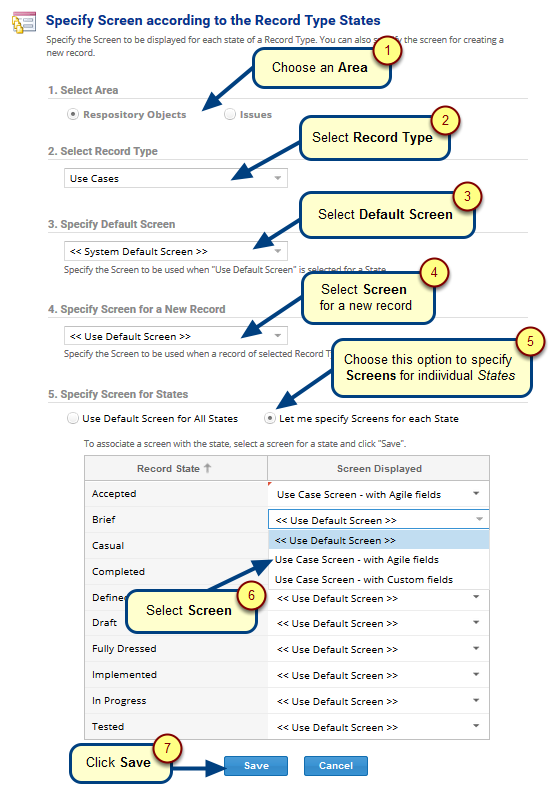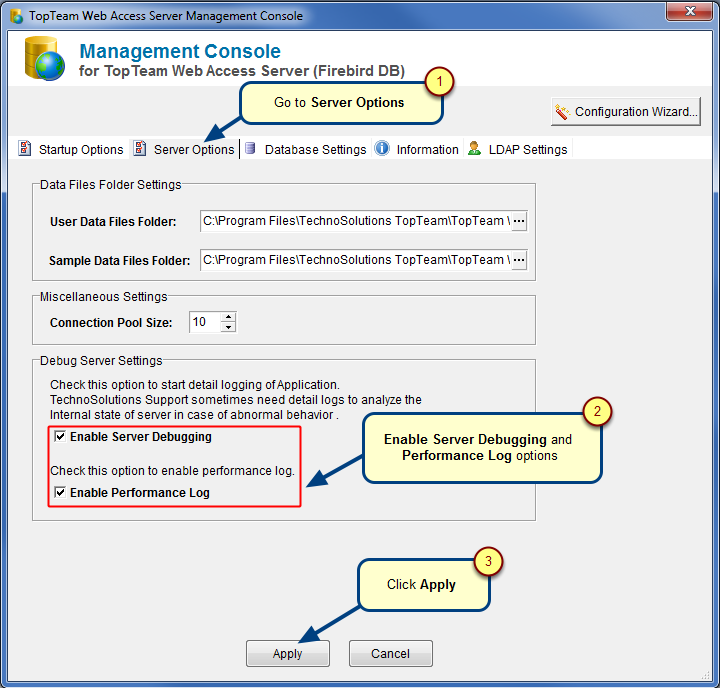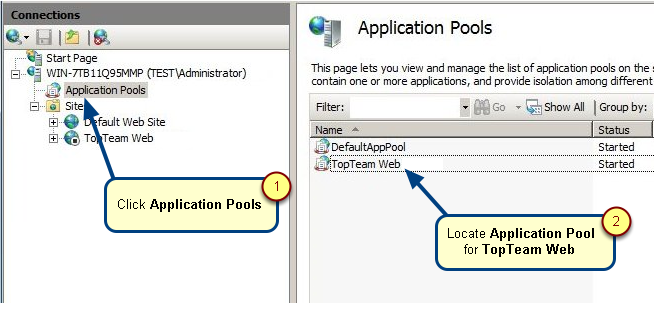Overview
State Transition is a process of updating the State field of a record from one state to another. Once you enforce State Transition Rules on a project, then only those transitions which you choose to allow will appear in the State drop-down menu of various editors.
This article describes the steps for enforcing State Transition Rules on a project using Project Editor.
Who should read this?
- TopTeam Project Admins
- TopTeam Administrators
- TopTeam Users
Prerequisites
Prior to enforcing State Transition Rules on a project, you should configure the required State Transition Rules. Refer to the articles Configuring State Transition Workflow for a record type and Using State Transition Diagram Editor for more information.
Step 1. Go to Repository Explorer and click Edit Project
Step 2. Project Editor opens, select Rules and enable the Enforce State Transition Rules option
Click Save, State Transition Rules are enforced on the project.
Revised: December 6th, 2018