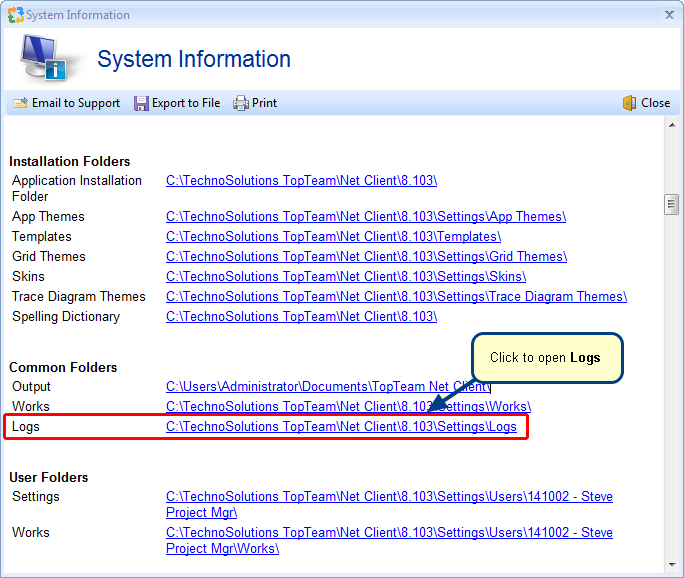What is Rich Text Editor?
Editors of various Record Types in TopTeam such as Use Cases, Requirements, etc. contain Rich Text Fields. Rich Text Fields provide you with a variety of formatting options available in the field’s toolbar.
Formatting options include bold, italicize and underline text, change font colors, etc. There are also options available to insert images, links or objects.
You can perform a Spell Check from Tools drop-down menu.
When to use it?
Use Rich Text Editor to:
- Change font style and size
- Apply bulleting/numbering to text
- Insert tables, images and screenshots
- Insert links to TopTeam Objects/URLs
- Embed TopTeam Objects/OLE Objects
- Add Terms to Glossary
Getting Started
You can access online help for Rich Text Editor from the link below:
See Also
Embedding Objects:
How to embed OLE Objects (Visio, Excel, etc.) into Rich Text Fields of a Requirement
How to embed TopTeam Objects into Rich Text Fields of a Requirement
Copy-Paste Visio, Excel into TopTeam Rich Text Fields as OLE Objects
Video – Getting Started with OLE Object Detail Editor
Embedding Images:
How to embed images into Rich Text Fields of a Requirement
Formatting Options:
How to customize Bullets and Numbering in Rich Text Editors
Spell Check:
Video – Getting Started with Spell Check