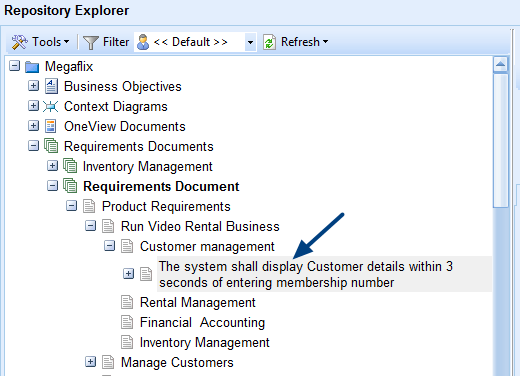Overview
You can insert the data of a TopTeam Object into rich text fields of a requirement. This inserted TopTeam Object will then display in rich text field of the requirement.
Who should read this?
- TopTeam Users
Step 1. In repository explorer, double-click a Requirement to open it in its detail editor and go to a rich text field
Step 2. The Link Repository Object window opens.
You can also create a new record using the Create option in the window and embed in a requirement.
Step 3. Select the record(s) that you want to insert
3. The selected record has been inserted into the rich text field as an embedded Object
See Also
Revised: April 17th, 2020