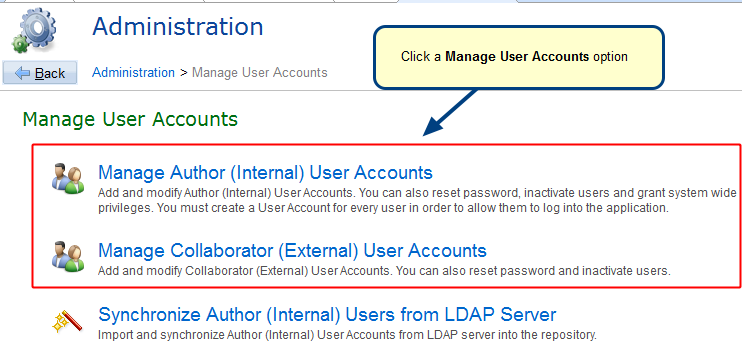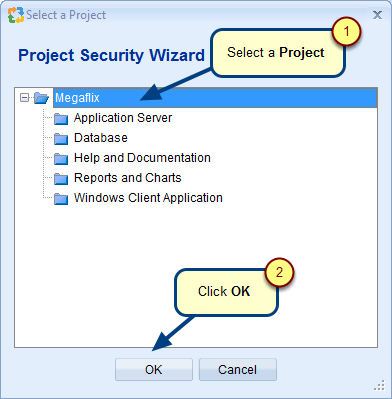Overview
Password Policy is a set of rules designed to enhance security by encouraging users to employ strong passwords, forcing users to change their passwords at fixed time intervals and automatically locking user accounts in certain scenarios.
In TopTeam, Password Policy Settings ensure that you use only those passwords that adhere to your company’s guidelines, ensuring overall application/data security and preventing any unauthorized access.
You can configure the following Password Policy Settings via the Administration section of TopTeam.
NOTE: Password Policy Settings are not applicable to users configured with external authentication method such as Active Directory and SAML 2.0.
Who should read this?
- TopTeam Users
| Action | Help link |
| Configuring Password Strength Rules | Configure Password Strength Rules to ensure the usage of strong passwords in TopTeam. |
| Configuring Password Change Rules | Configure Password Change Rules to ensure that passwords of all TopTeam users are safe and secure. |
| Confuguring Automatic User Account Locking Rules | Configure Automatic User Account Locking rules to ensure safety of your data and prevent any unauthorized access to TopTeam. |
See Also
How to change your Password in TopTeam
How to reset TopTeam User’s Password
Configuring TopTeam Security step-by-step
Recovering forgotten password using TopTeam Web
How to reset User Password (TopTeam Web)
How to Configure Integrated Windows Authentication on TopTeam Web
Revised: February 1st, 2019