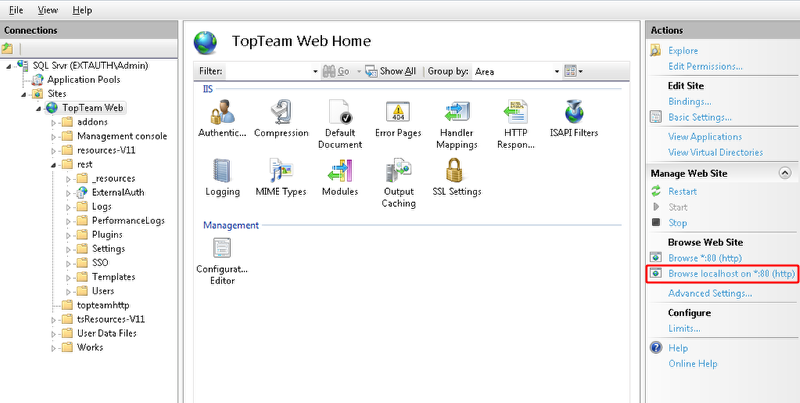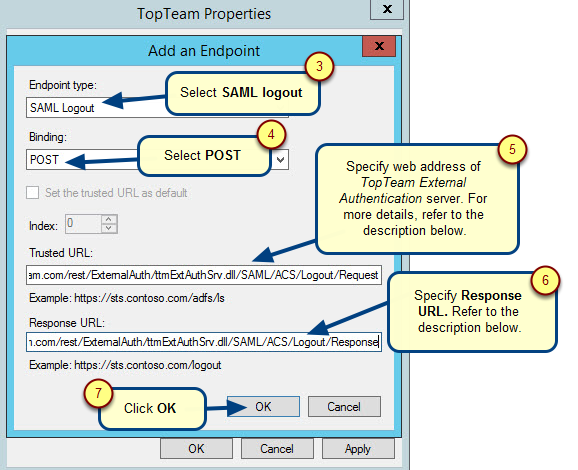Overview
TopTeam allows you to recover your password via email notification on your registered email address.
This article describes the steps to recover your forgotten password.
Who should read this?
- TopTeam Users
Prerequisites
Email settings are configured in TopTeam Web Server.
For information on configuring email settings, refer to the article Configuring Email Settings on TopTeam Web Server.
Step 1. In TopTeam Web, click the Forgot Password link
Step 2. Enter your email address and click the Submit button.
NOTE: Use your email address that is configured in TopTeam repository.
Step 3. Your request of resetting password has been accepted
Step 4. You will receive an email notification for resetting password
Step 5. Enter a new password and submit
Step 6. You will receive confirmation email notification
Revised: August 23rd, 2019