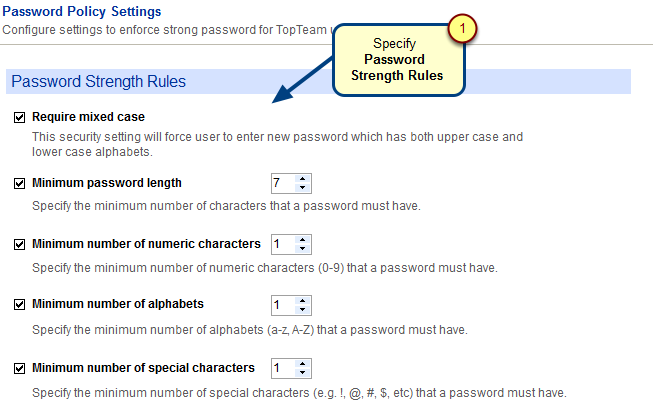Overview
This article explains the steps for changing your password in TopTeam.
Who should read this?
- TopTeam Users
In TopTeam Desktop App
Step 1. Click your username at the top right corner of the screen
Step 2. In the Manage User Accounts page, click Change Password
Step 3. Enter new password details and click OK
Message is shown on successful password change
In TopTeam Web
Step 1. Click your username drop-down arrow at the top right corner of the screen
Step 2. Enter new password details and click Change Password
Message is shown on successful password change
Revised: March 20th, 2018