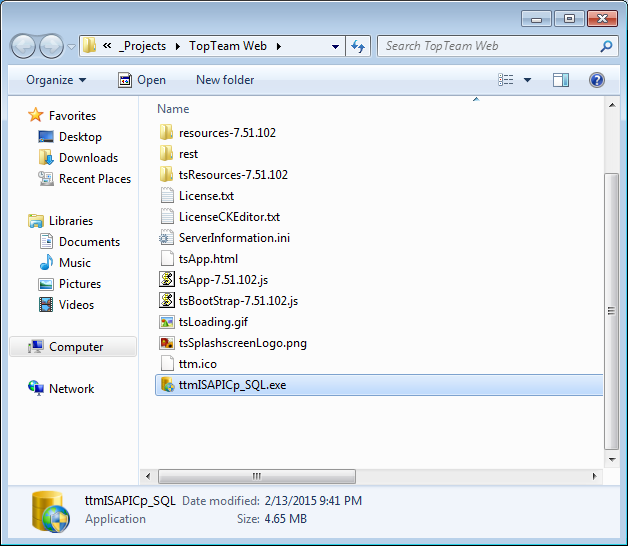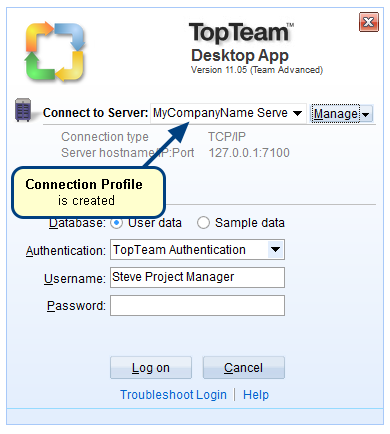Overview
TopTeam Web Server information includes the server name, version, license information, database settings, operating system and hardware information.
In this article, you will learn how to gain access to that information.
Who should read this?
- TopTeam Users
- TopTeam Administrators
Step 1. Login to TopTeam Web
NOTE: Login as a user with administrator privileges.
Step 2. Select a Project and Baseline
Step 3. Click the help icon and select System Information
Step 4. The Web Server details are displayed in a new tab
Revised: March 14th, 2018