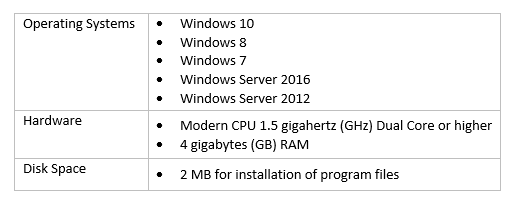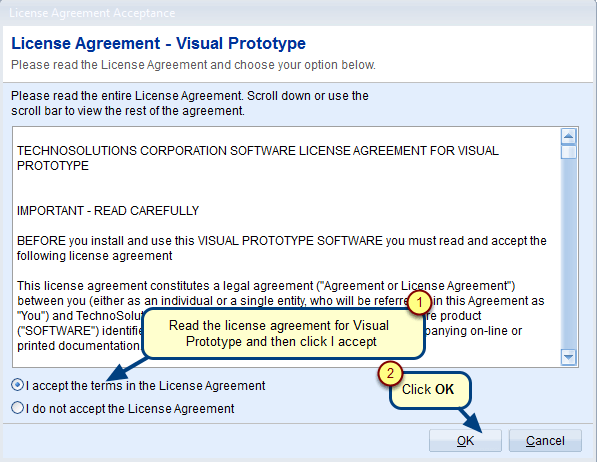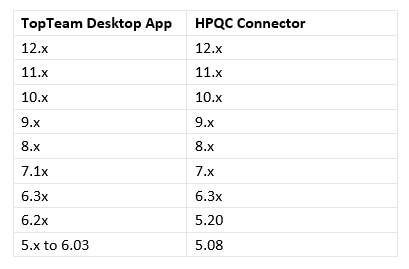Overview
This article describes the different ways to find and open the installation folder for TopTeam Web Server- ISAPI Edition.
Who should read this?
- TopTeam Administrators
- IT Support
Prerequisites
Login to a computer on which TopTeam Web Server is installed, as a Windows User having Windows Administrator privileges.
Step 1. Open IIS Manager
Refer to the article How to open Internet Information Services (IIS) Manager.
Step 2. IIS Manager opens
Step 3. Locate the website for TopTeam Web Server
Expand the tree and locate the TopTeam Web Server website.
NOTE: The name shown in the screenshot is for demonstration purpose. The name of the website on your computer might be different.
Step 4. Select the Explore option to open the installation folder
Step 5. Installation folder for TopTeam Web Server – ISAPI Edition
NOTE: The name and path of the installation folder can be different on your computer.
Revised: August 18th, 2016