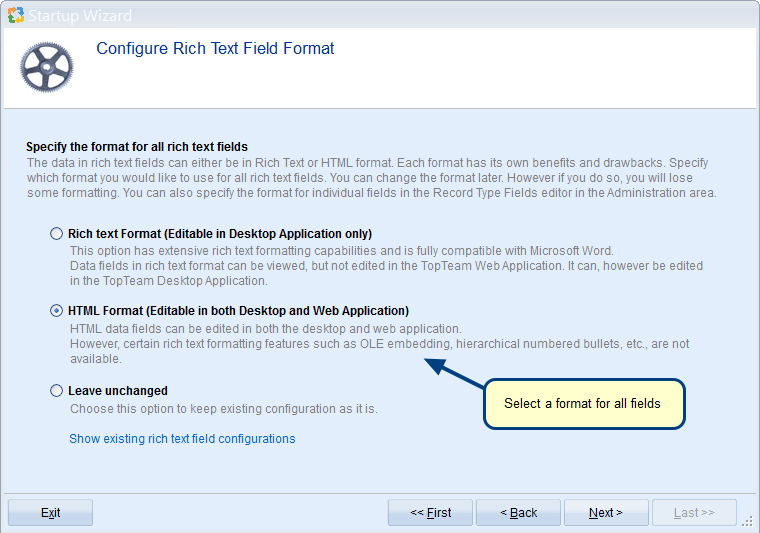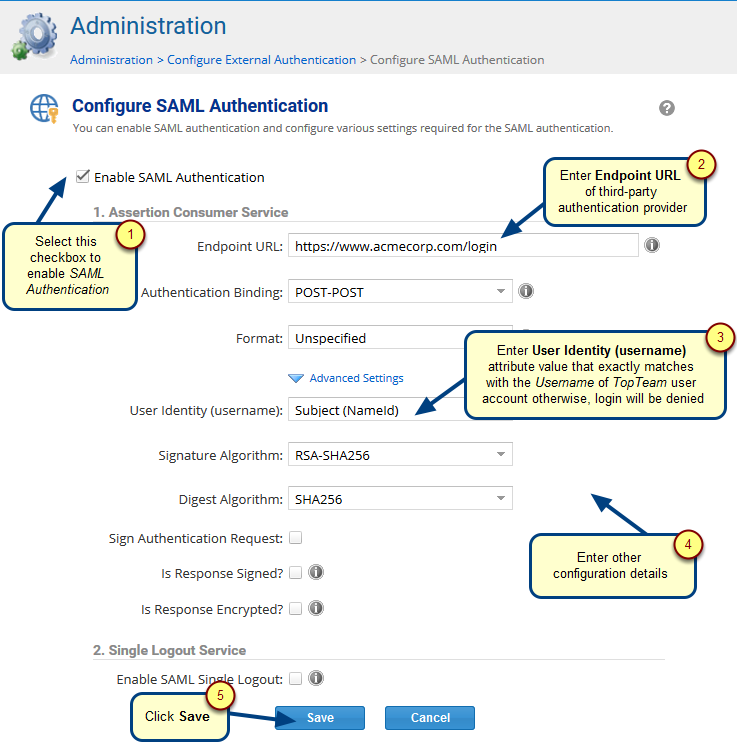Overview
In TopTeam Web, you can create application profiles for individual users. In an application profile you can customize the interface of TopTeam Web such as specify screens or actions that will be visible to different users, etc.
This article describes the procedure for creating a new application profile.
You can also refer to the related article of TopTeam Desktop App, Using Define Application Profiles Editor.
Who should read this?
- TopTeam Administrators
- System Administrators
Prerequisites
- Login as a user having System Administrator permissions.
Step 1. Go to the Administration section
Step 2. Click Configure Application Profiles
Step 3. Open the Define Application Profiles editor
Step 4. Click New Application Profile to open the wizard for creating an application profile
Step 5. Follow the Wizard
Step 6. Enter a Name for the Application Profile
Step 7. Specify the screens and their sequence for this Application Profile
Step 8. Specify the actions that should be shown to the user having this Application Profile
Application Profile has been created successfully
Revised: September 28th, 2018