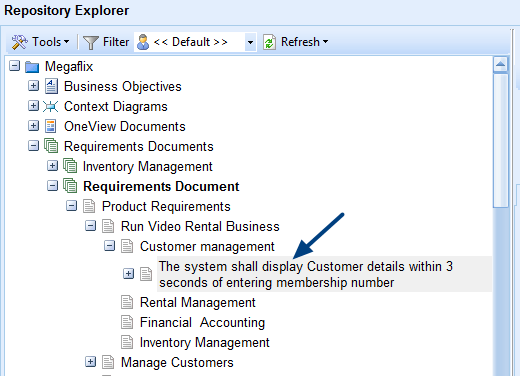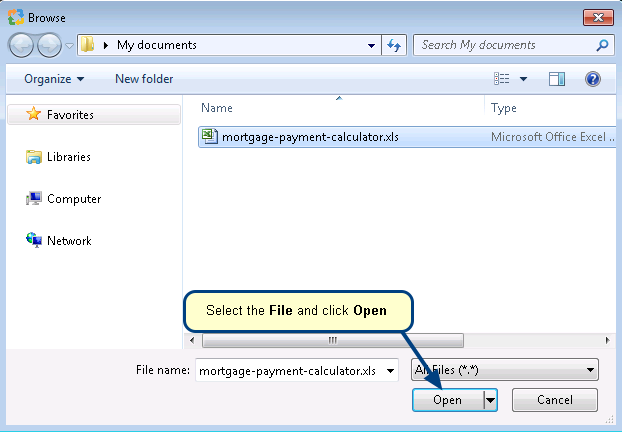Overview
In TopTeam, all textual requirements go into a Requirements Document. You can create, copy or import requirements in TopTeam.
Copying requirements can help you save time. Furthermore, you can reuse requirements to synchronize reused requirement’s content with the source document.
You can copy requirements using the following interfaces:
- Repository Explorer
- Requirements Tree
- Requirements Document Editor
This article lists methods and their respective links to understand copying requirements from one Requirements Document to another.
Who should read this?
- TopTeam Users
| Action | Help link |
| Copying Requirements using Repository Explorer | Click here to learn about copying requirements from one document to another using Repository Explorer. |
| Copying Requirements using Requirements Tree | Click here to learn about copying requirements from one document to another using Requirements Tree.
You can also refer to the video demonstration Video Tutorial – Copying Requirements. |
| Copying Requirements using Requirements Document Editor | Click here to learn about copying requirements from one Requirements Document Editor to another. |
Related Articles
How do I Import Requirements from my Word Document
How do I Import Requirements from Excel
See Also
How to move Requirements from one document to another
Revised: April 21st, 2020