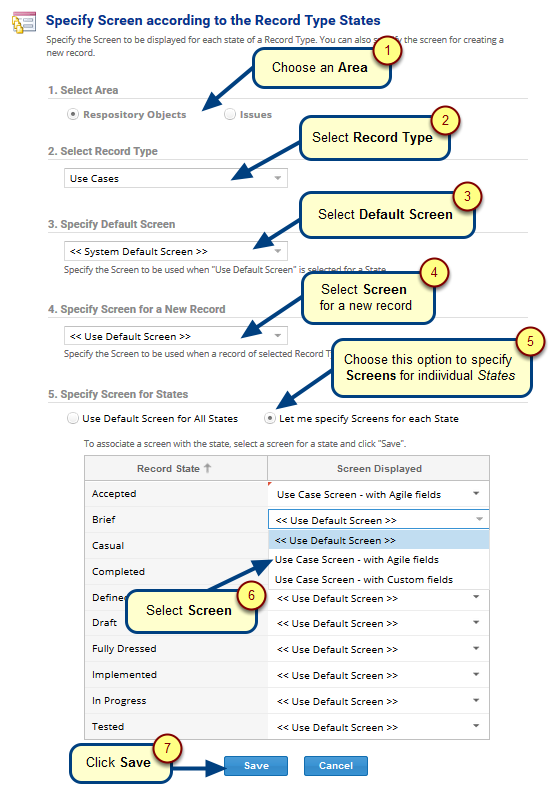Overview
You can have a printed copy of your generated Traceability Coverage Matrix in TopTeam Web using the Print option on the toolbar. Before printing, you can specify various settings that you like to view on the printed document.
In this article, you will learn about specifying Print Preview options for Traceability Coverage Matrix.
Who should read this?
- TopTeam Users
Step 1. Navigate to Traceability Coverage Matrix
Alternatively, you can navigate to Traceability Coverage Matrix from the selection drop-down in the top left corner.
Step 2. Generate Traceability Coverage Matrix
Refer to the article Generating Traceability Matrix Coverage in TopTeam Web.
Step 3. Click Print Preview on the toolbar
Step 4. Specify Print Options
Step 5. Print the traceability
Step 6. Print Preview displays in a new tab
Once you are satisfied with the output, you can print it.
See Also
Using Traceability Coverage Matrix in TopTeam Web
Revised: April 17th, 2019