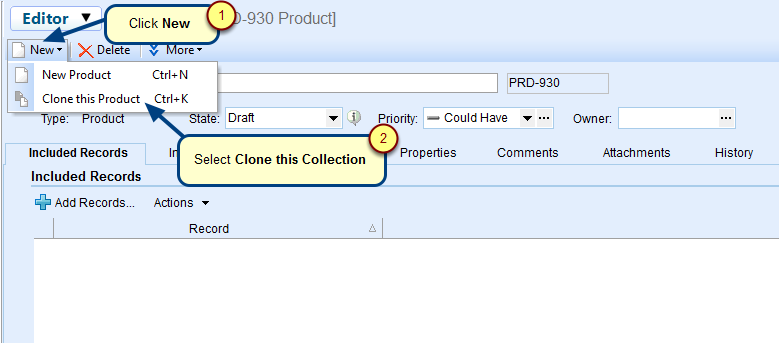Overview
Collections in TopTeam is a feature that provides the capability to logically group any type of records that are spread across different documents, packages or projects.
In this article, you will learn about how to use Collections in TopTeam.
Who should read this?
- TopTeam Administrators
- TopTeam Users
Configuring Collection Record Types in repository
You must first create a Collections record type from the Administration section of TopTeam. Refer to the following article:
Once a Collections record type has been created, a field is automatically created with the same name as the Collections record type. You can add this field into any record which will let you add/remove records into/from a Collection. Refer to the following article:
Creating Collections in a Project
After creating a Collections record type, next step is to create Collections in your project which will help you include records of the allowed types. Refer to the following article:
Adding/Removing records from a Collection
Add or remove records of allowed types from a Collection. This can be done using multiple ways. Refer to the following article:
Filtering Collection records
You can create and apply filters to query records in Collections using data and relational filters. Refer to the following articles.
Revised: June 12th, 2018