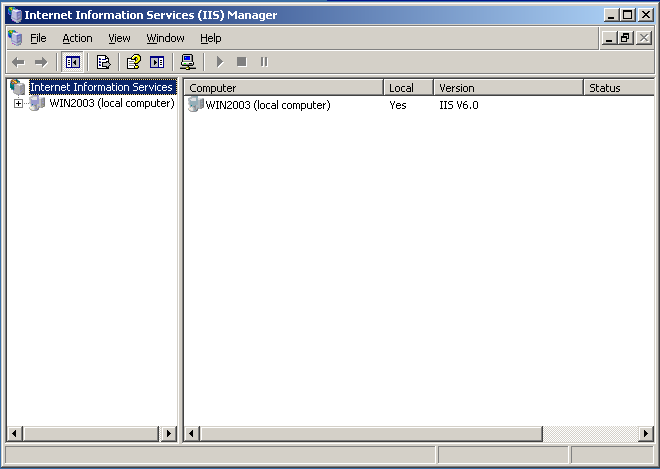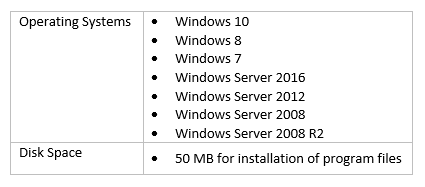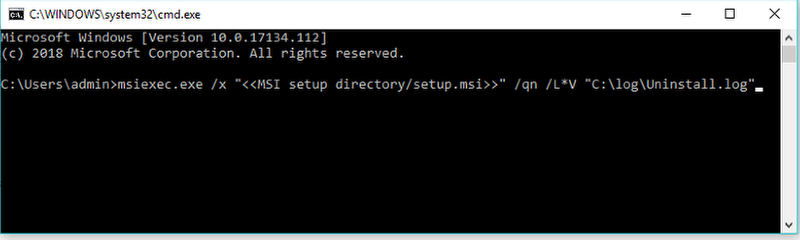What is this article about?
This article lists the system requirements and prerequisites for installing TopTeam JIRA Connector.
Who should read this?
- TopTeam Users
- TopTeam Administrators
- System Administrators
- IT Support
System Requirements for TopTeam JIRA Connector
| Operating Systems |
|
| Hardware |
|
| Disk Space |
|
Does one require Windows Administrator privileges to install or run TopTeam JIRA Connector?
You do not need to have Windows Administrator privileges to install or run TopTeam JIRA Connector. However, you must have read, write and run executable privileges on the installation folder where you are installing TopTeam JIRA Connector.
What are the prerequisites for connecting TopTeam JIRA Connector to TopTeam repository?
TopTeam JIRA Connector connects to TopTeam repository via REST API using HTTP/HTTPS protocols.
Prerequisites for connecting TopTeam JIRA Connector to TopTeam repository are:
- TopTeam Web must be installed and should be accessible from the computer running TopTeam JIRA Connector.
- JIRA Server must have REST API enabled and should be accessible from the computer running TopTeam JIRA Connector.
See Also
System Requirements for TopTeam Components
Revised: May 28th, 2021