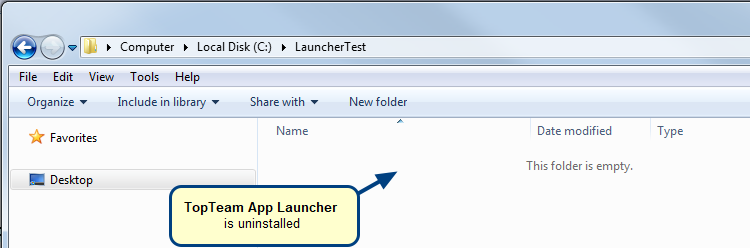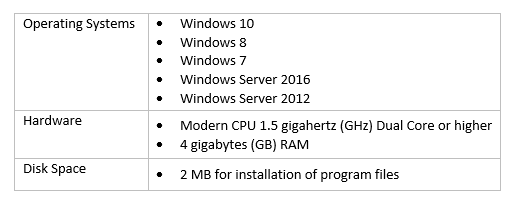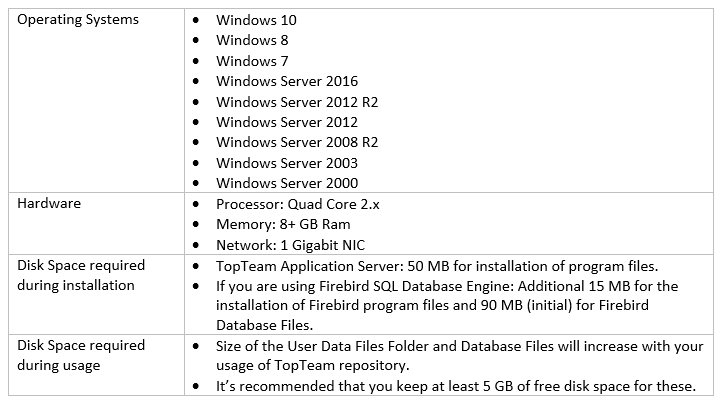Overview
This article describes the procedure of installing Internet Information Services (IIS) 6.0 on Window 2003 Server.
Who should read this?
- TopTeam Administrators
- IT Support
Step 1. Open Add or Remove Programs window
Step 2. Click Add/Remove Windows Components
Step 3. Select the Application Server option in Windows Components Wizard
Step 4. Select options for installing IIS
NOTE: The following options must be selected before clicking OK.
- Application Server Console
- Enable network COM+ access
- Internet Information Services (IIS)
Step 5. Select Networking Services
Step 6. Insert "Service Pack 1 CD-ROM"
Insert Service Pack 1 CD-ROM and click OK.
Step 7. Insert "Windows Server 2003, Enterprise Edition CD-ROM"
Insert Windows Server 2003, Enterprise Edition CD-ROM and click OK.
Step 8. Click Finish
Step 9. Open IIS Manager
IIS Manager opens
Revised: August 19th, 2016