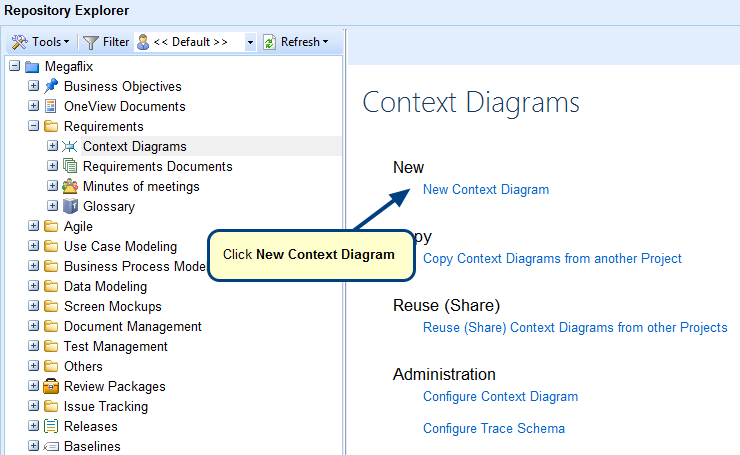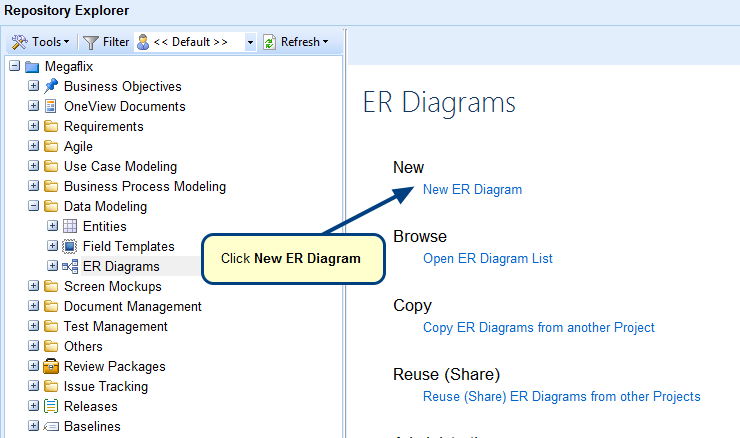Overview
Diagrams help you approach software from the business analysis or product management perspective and focuses on specifying needs.
In TopTeam, you can create a new Diagram record type from available Diagram Types to meet your organization’s needs and document specific project information. Diagram Types in TopTeam are based on pre-defined templates.
Who should read this?
- TopTeam Users
| Action | Help link |
| How to create a new Diagram record type
|
In TopTeam, you can create a new Diagram record type from available Diagram Types via the Administration section.
Refer to the article How to create a new Diagram record type. TopTeam now also supports Requirements Modeling Language (RML) Diagram Types. Refer to the article Understanding RML Diagram Types. |
| Include the newly created Diagram record type in your Project | Refer to the article Adding Record Types to TopTeam Project.
NOTE: In Step 4. of the above article, you need to include the newly created Diagram record type in your Project. |
| Author Diagrams using Diagram editor | The Diagram editor enables you to search and select various shapes for your diagram and edit its properties as required.
Refer to the article Using Custom Diagrams. |
Revised: June 9th, 2017