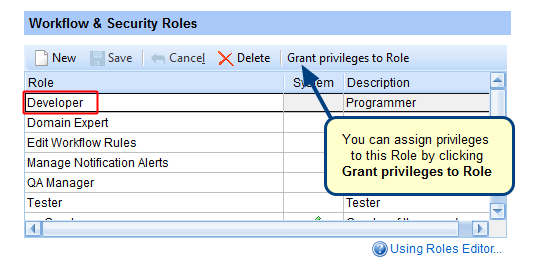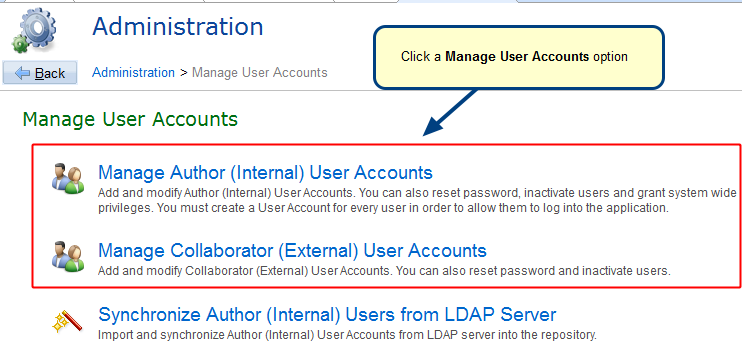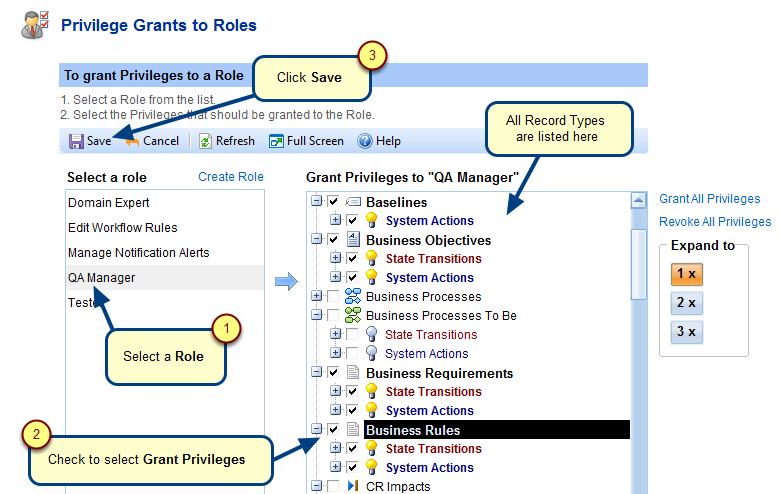What is the Define Workflow and Security Roles editor?
The Define Workflow and Security Roles editor allows you to create Roles which are like “groups” of users who have similar duties that they perform: e.g. Business Analysts, QA Managers, Testers, etc.
You can access this editor from Administration > Configure System Security > Define Security Roles (Groups). Refer to the image below.
Define Workflow and Security Roles editor
When to use it?
The Define Workflow and Security Roles editor can be used to grant security privileges or to define workflows for a project:
- Assigning security to Roles reduces the administrative overheads while still maintaining a secure project. By assigning security privileges to a Role and then granting users to that Role, you ensure that the security is applied equally to each user.
- When defining workflows for a project, you can use a Role as the assignee (instead of a specific user) to make it applicable to all users who have been granted that Role.
A Role can perform the function of both a Security Role and a Workflow Role simultaneously.
Getting Started
You can access online help for defining Workflow and Security Roles from the link below: