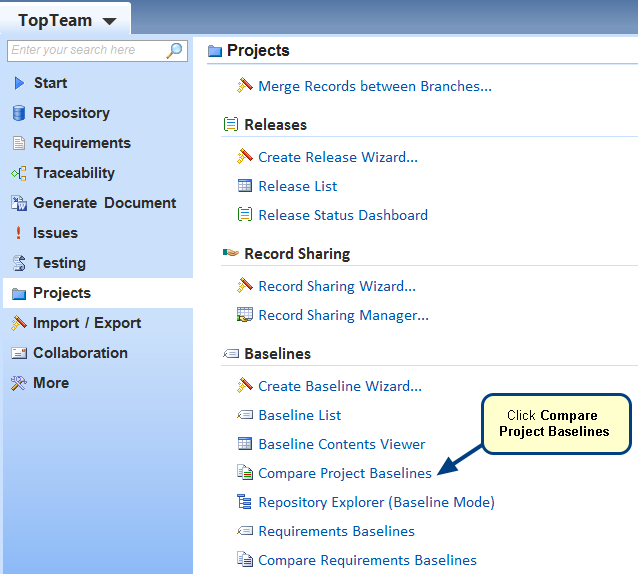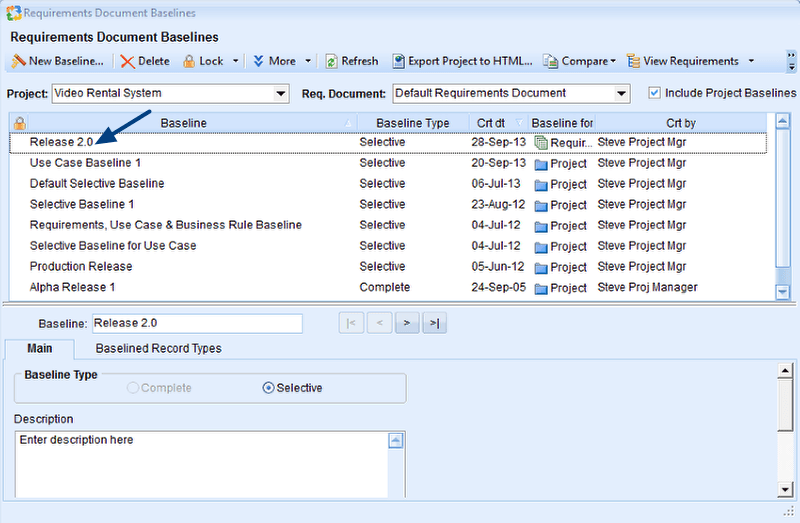What is Create Baseline Wizard?
Create Baseline Wizard helps you with creating Complete or Selective Baselines for a Project.
Complete Baseline is a baseline that includes all records of a Project i.e. a complete snapshot of a Project
Selective Baseline allows you to select records of a Project that you want to include in a baseline. You can add, delete, change versions, etc. of the records included in a Selective Baseline.
You can access this wizard from TopTeam main menu > Projects > Create Baseline Wizard… Refer to the images below.
Create Baseline Wizard
When to use it?
Use Create Baseline Wizard to:
- Create a Complete or Selective Baseline for a project/Requirements Document
- Create an empty Selective Baseline which can be used later to add selected record versions
- Change the “State” of the records added to a baseline
- “Lock” the records that are added to a baseline
Getting Started
You can access online help for Create Baseline Wizard from the link below: