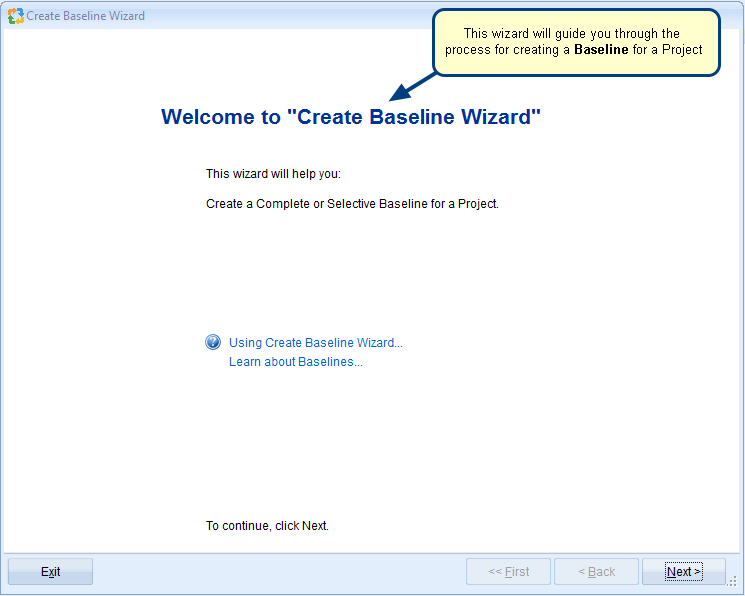What is the Compare Requirements Document Baselines viewer?
In the Compare Requirements Document Baselines viewer, you can select Query Options for comparing two different Requirements Document Baselines for the same project.
You can access this wizard from TopTeam main menu > Projects > Compare Requirements Baselines > Query. Refer to the images below.
Compare Requirements Document Baselines Query Options
Compare Requirements Document Baselines viewer
When to use it?
Use the Compare Requirements Document Baselines viewer:
- To compare any two baselines to view the record differences
- For viewing the version differences between records in two baselines
- To compare any baseline with now .i.e. current status of records
- For viewing the detail editors of selected records for specific record versions included in that baseline
Getting Started
You can access online help for the Compare Requirements Document Baselines viewer from the link below: