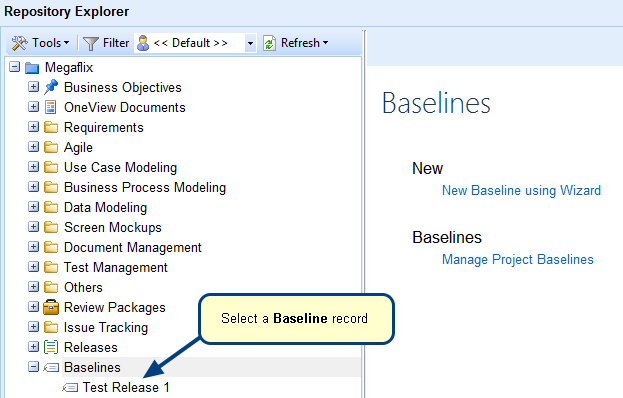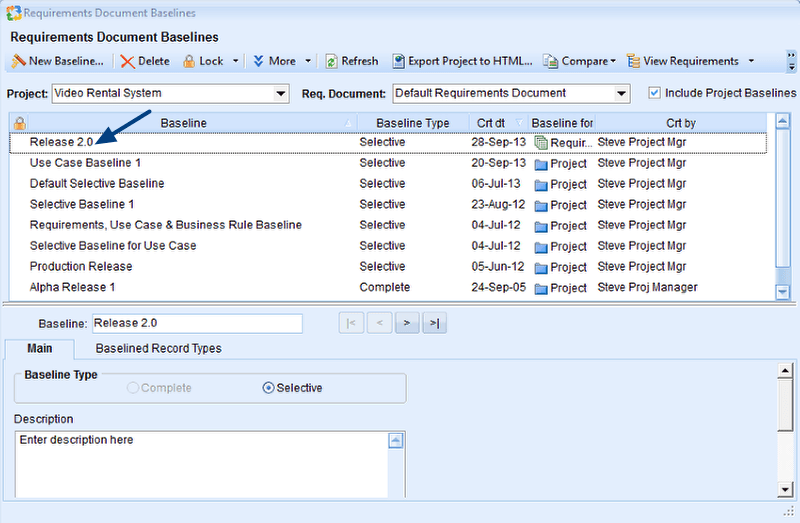What is the Compare Project Baselines viewer?
The Compare Project Baselines viewer allows you to select Query Options for comparing two different baselines for the same project.
You can compare all differences between two baselines or select specific records or Links/Trace Links within a project. You can even select Forward or Reverse Links to fine-tune your query. If you are querying records, you can select all records or only those records which have been modified.
There is a choice of two display modes: merged differences (red line) or side-by-side.
You can access this wizard from TopTeam main menu > Projects > Compare Project Baselines > Query. Refer to the images below.
Compare Project Baselines Query Options
Compare Project Baselines viewer
When to use it?
Use the Compare Project Baselines viewer for:
- Comparing any two baselines to view the differences
- Viewing record differences with other baselines
- Viewing version differences between records in two baselines
- Viewing differences between records in a baseline and its current version
Getting Started
You can access online help for the Compare Project Baselines viewer from the link below: