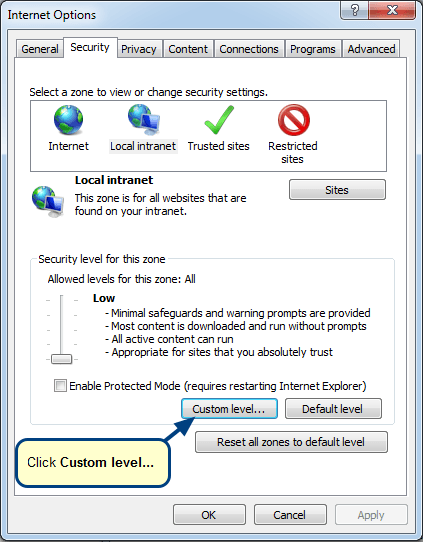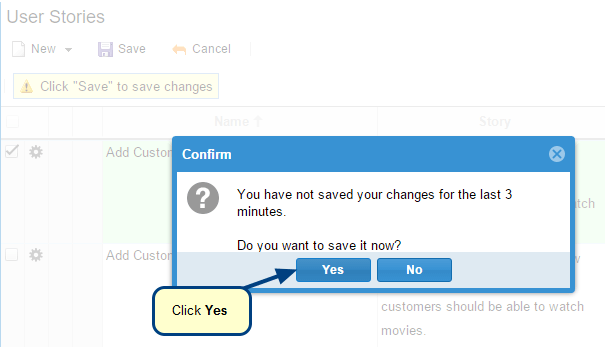What is the Diagram Properties editor?
The Diagram Properties editor allows you to view properties of different shapes / widgets present in a diagram. Properties such as button properties, size and position, link information, etc. can be viewed for a selected shape / widget.
This option is available in all the diagram record types of TopTeam such as Screen Mockups, Business Processes, etc. You can view properties and also, make comments on individual shapes / widgets or a region of a diagram. A complete thread of comments will be displayed, if a shape / widget or a region has a comment attached to it.
When to use it?
Use the Diagram Properties editor to review diagram properties and to provide feedback by adding comments for individual shapes / widgets or a region.
Getting Started
You can access online help for the Diagram Properties editor from the link below: