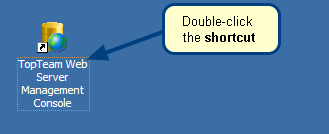Overview
Once you have identified requirements, business rules, user stories, tasks, issues, etc. in the Mind Map diagram, you can generate them into repository objects.
In this article, you will learn how to generate TopTeam records from a Mind Map.
Who should read this?
- TopTeam Users
Prerequisites
You must have read the following article:
Step 1. Open a Mind Map
Step 2. Click Edit Diagram
Step 3. Click Generate Records on the toolbar
Generate Records window opens
Step 4. Select a record type and desired nodes that you want to generate
NOTE: Any field that you edit in this window, the changes made to the fields will not be reflected in the Mind Map diagram.
Step 5. Select a project into which you want to generate the records
Step 6. Records have been generated from the nodes
You can open generated records from the diagram
Generated records in the repository
Additionally, if you have Traceability Schema Rule defined between the record types (of generated records’ type and Mind Map), you can view traceability from a record’s Traceability widget
See Also
Revised: November 28th, 2019