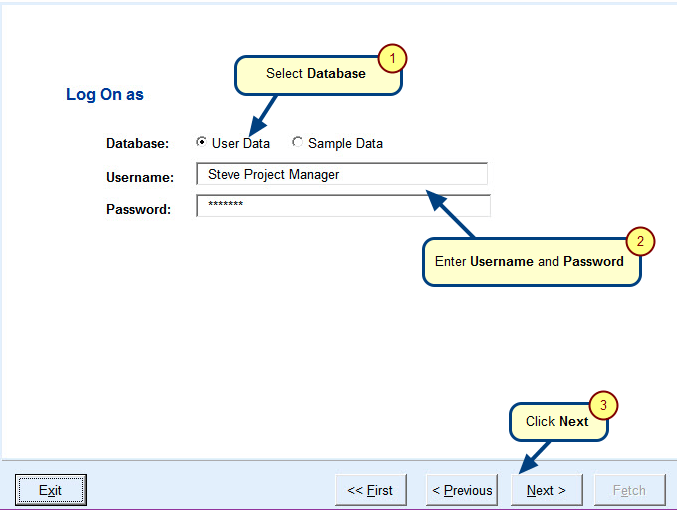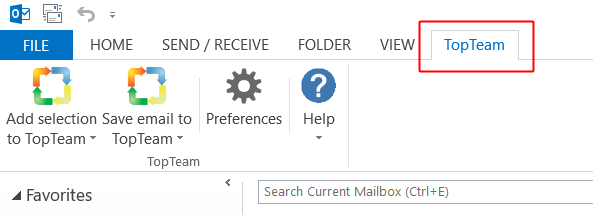Overview
This article describes the process of configuring TopTeam Excel Add-In in Microsoft Excel.
TopTeam Excel Add-In will be available always whenever you open Excel, after it is configured once.
Who should read this?
- TopTeam Users
Step 1. Open a Microsoft Excel document
Step 2. Go to File
Step 3. The Excel Options window opens
Step 4. Click Trust Center Settings
Step 5. Go to Trusted Locations
Step 6. Open the copied Path in Windows Explorer
Step 7. Paste the TopTeam Excel Add-in file there
Step 8. Reopen Microsoft Excel
TopTeam Excel Add-In is configured
Revised: December 17th, 2019