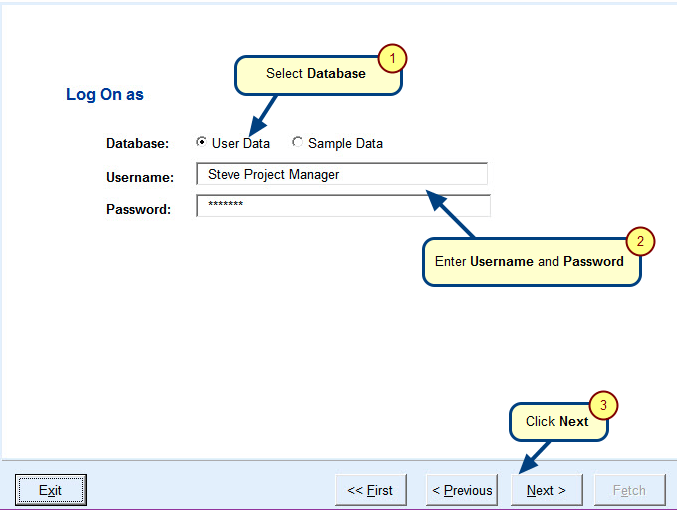What is TopTeam Outlook Add-In?
Often email communications contain important data which you may want to add into the TopTeam repository as Requirements, User Stories, Change Requests, etc. With the TopTeam Outlook Add-In feature, you can create records directly from your emails.
There are two ways to create records in TopTeam using this feature:
- Add selection to TopTeam Repository
- Save email to TopTeam Repository
You can access this feature from Microsoft Outlook > TopTeam tab.
Refer to the images below.
Add selection to TopTeam Repository wizard
Save email to TopTeam Repository wizard
When to use it?
You can use this feature if you want to create records from the selected email text or the entire email.
While creating a new record, you can also add an entire email as an attachment.
Getting Started
You can access online help for TopTeam Outlook Add-In from the link below:
How to create a record in TopTeam using TopTeam Outlook Add-In