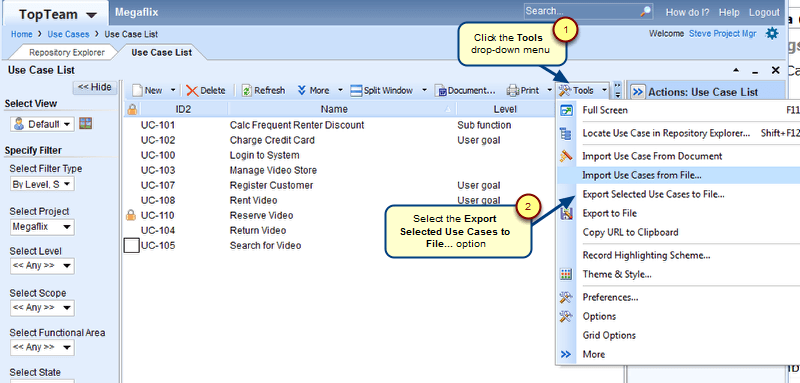Overview
Sometimes Use Case Diagrams can be very large and complex. In such cases, when you want to focus on a few relationships, you may use the Hide Links feature.
Who should read this?
- TopTeam Users
The following is a Use Case Diagram that includes a link
Step 1. Select the link and right-click
Step 2. The link is successfully hidden
See Also
Revised: September 17th, 2016