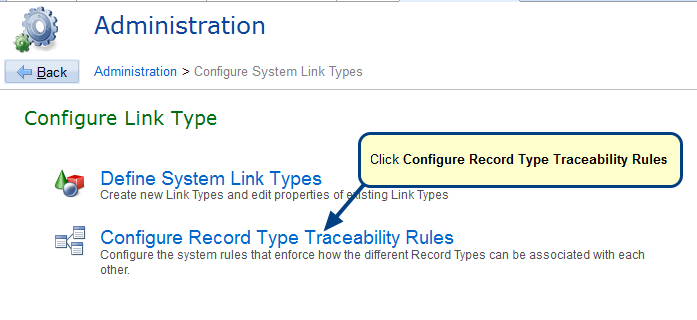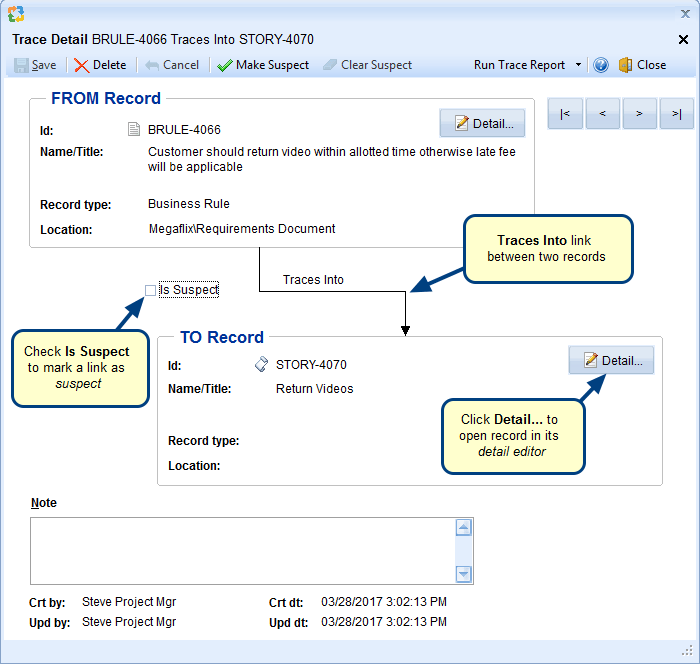What is Multi-Level Traceability Report Wizard?
NOTE: Multi-Level Traceability Report Wizard is no longer available from TopTeam version 12.1. It is available in versions lower than 12.1.
Multi-Level Traceability Report Wizard helps you specify the query options needed to generate a Multi-Level Traceability Report for records of a selected record type. You can select the Starting Project, Record Type to start with and the Link Type that should be displayed for that record type.
You can also select the levels of Traceability that should be shown and specify the Linked Record Types that should be displayed in the output. You can also specify various options to customize the output.
You can access this wizard from TopTeam main menu > Traceability > Multi-Level Traceability Report > Query using Wizard… Refer to the images below.
Multi-Level Traceability Report Query Options
Multi-Level Traceability Report Wizard
When to use it?
Use Multi-Level Traceability Report Wizard:
- To determine the Traces of a certain record type throughout the system.
- For impact analysis, .i.e. to determine which artifacts down the line need to be modified or tested when an artifact higher in the Traceability Hierarchy is modified.