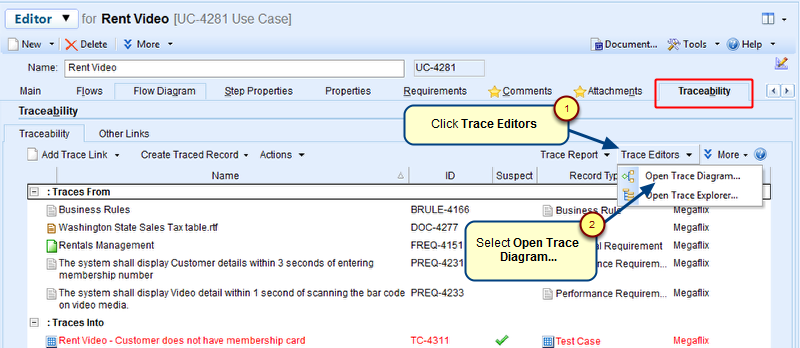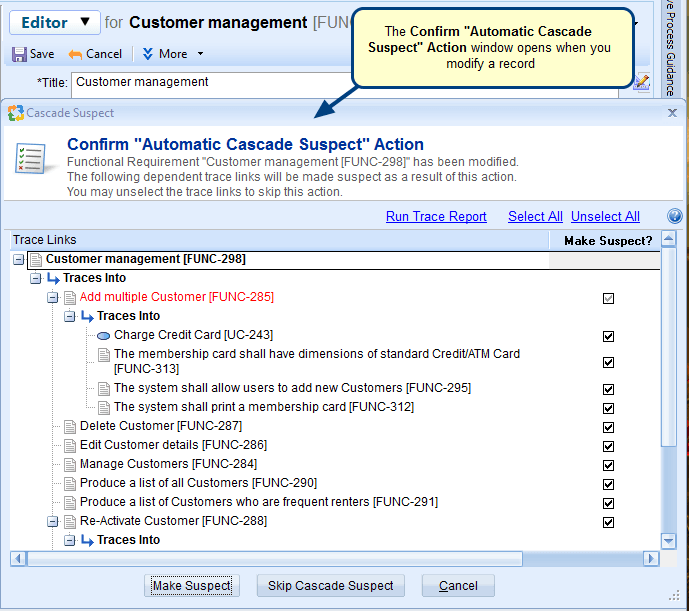What is the Link editor?
The Link editor displays the details of a link .i.e. “FROM Record” to “TO Record”.
You can access this editor by right-clicking a link and selecting Open Link Detail… Links can be viewed in a record’s Traceability tab or Traceability Explorer. Refer to the image below.
Link editor
When to use it?
Use the Link editor to:
- View details of a link
- Add link Notes
- Mark/clear a link’s Suspect status