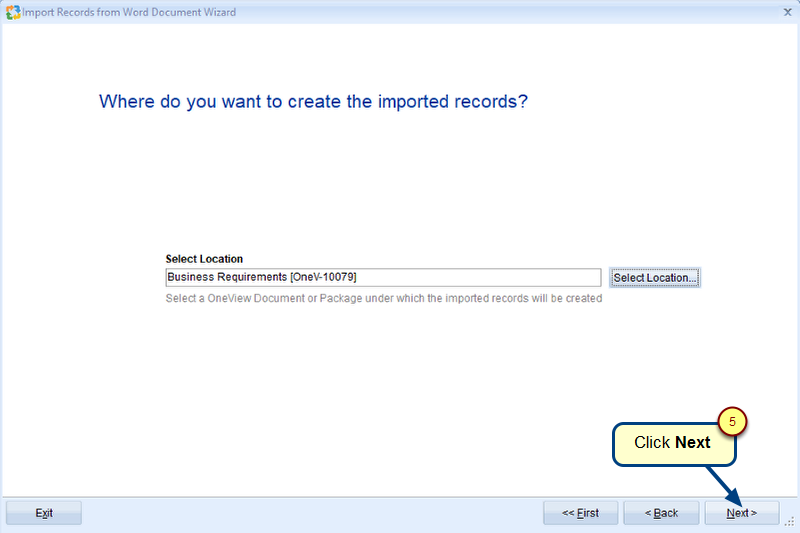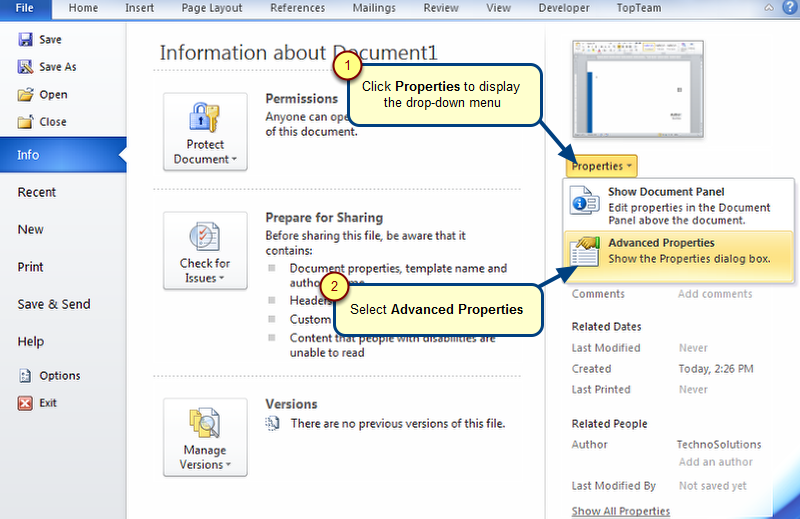Overview
This article explains how to perform gap analysis using Traceability Derivation OneView.
Alternatively, you can use the following features:
1. Traceability Network Diagram
2. Traceability Gap Analysis Report. Access this feature from TopTeam main menu > Traceability > Traceability Gap Analysis Report.
Who should read this?
- TopTeam Users
Step 1. Open Traceability Derivation OneView
Refer to the article, How do I open OneView Documents in Traceability Derivation Mode.
Step 2. Click Highlight Gaps
NOTE: Records will be highlighted based on the link type you have selected in Derived Link Type. Refer to the image below.
IMPORTANT
If the Link Type selected by you has NOT been defined for a record type of a source document to any of the record types of a derived document, the system will NOT consider it as a gap. Such records, therefore, will NOT be highlighted.
See Also
To understand the overall concept of Traceability Derivation OneView, refer to Using Traceability Derivation OneView.
Revised: July 6th, 2018