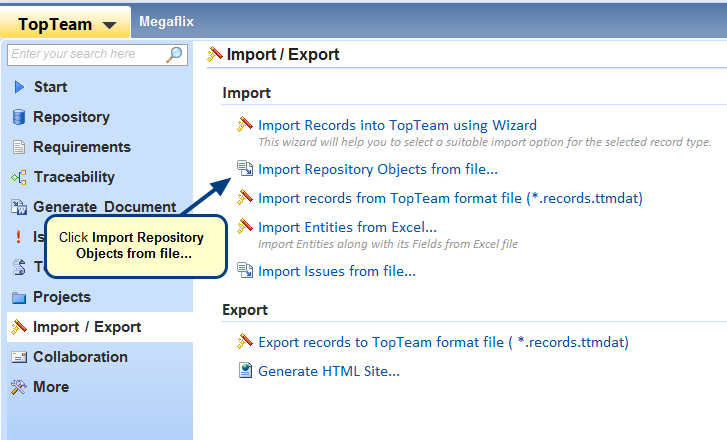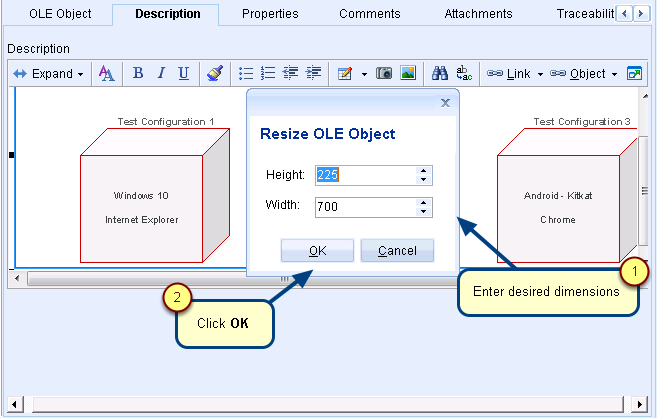Overview
Document Generate and Notification Templates help in facilitating a meeting invite, along with the meeting agenda and also sending minutes of a meeting to everyone who attended or missed the meeting, so that every team member has a reference point to go back to.
This article explains how to use templates for inviting and sending minutes of a meeting.
Who should read this?
- TopTeam Users
1. Inviting Attendees
Inviting attendees for a meeting can be done using Notification Templates.
Step 1. Open a Minutes of Meeting record from Repository Explorer
Step 2. Invite Attendees by sending notification
Step 3. Send Notification window opens
Notification will be sent to the attendees. Template has meeting details such as meeting start time, place, co-ordinator, agenda for letting members know about the objective of the meeting, etc.
This template is customizable, refer to article How to customize or define Notification Templates for Minutes of Meeting.
2. Sending Minutes of Meeting
Sending minutes of a meeting can be done using both Document Generate and Notification Templates.
2.1. Using Notification Templates
Step 2.1.1. Select Notification action
Step 2.1.2. Send Notification window opens
Notification will be sent to the selected members. Template has additional Minutes section in the template.
This template is customizable, refer to article How to customize or define Notification Templates for Minutes of Meeting.
Step 2.2. Using Document Generate Templates
Step 2.2.1. Select Email action
Step 2.2.2. Attachment will be added of minutes in your organization’s email service provider
NOTE: While sending minutes via email, the email body section is empty. However, you can create a notification template for “Meeting Minutes via Email” template that will generate email body while sending minutes via email.
For more information on creating Notification Template, refer to the article How to customize or define Notification Templates for Minutes of Meeting.
Document Generate Template preview
This template is customizable. For more information, refer to DocProcessor Template Customization Guide.
See Also
Revised: May 9th, 2018