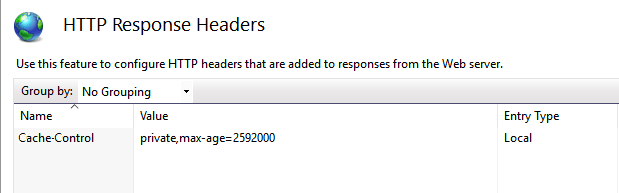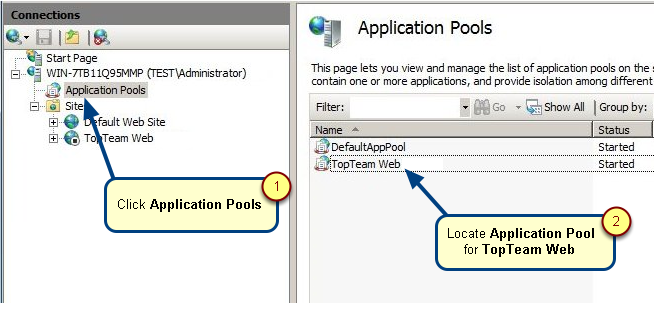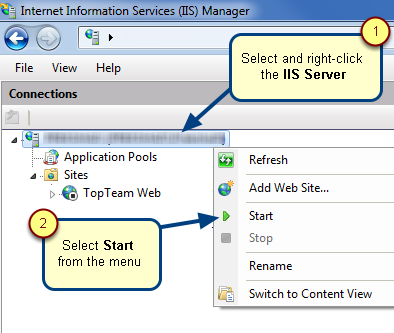Overview
TopTeam provides the flexibility to move a requirement or requirements from one Project to another.
This article explains how to move requirements from one Project to another using TopTeam Web.
Alternately, you can also perform this action using TopTeam Desktop App. For more information, refer to the articles below:
Who should read this?
- TopTeam Users
Step 1. Select a Requirements Document from a Project and right-click
Step 2. Specify a Destination Project
Requirements are moved to the destination Project
Revised: September 28th, 2018