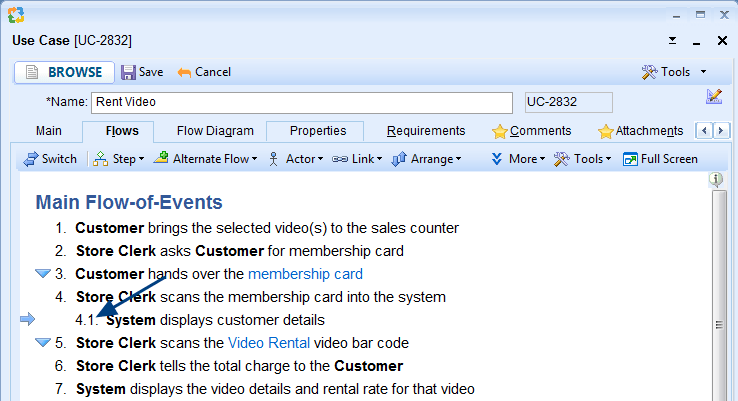What is a Use Case Activity Diagram?
Use Case Activity Diagram is a type of UML diagram. When you write Use Case steps, TopTeam automatically generates a diagram for the steps. One of the diagram types is Activity Diagram.
You can view Use Case Activity Diagram in the Flow Diagram tab of a Use Case editor. You can select Activity Diagram from the Diagram Type drop-down menu.
Any modifications made in the Flows will automatically reflect in the corresponding Activity Diagram. You can rearrange the Activity Diagram’s layout as per your needs. You can also navigate between Flows and Flow Diagram tabs using the Switch option available on the toolbar.
When to use it?
Use Use Case Activity Diagram to view a diagrammatic representation of activity flows. It will be displayed in UML diagram format. You can simulate to visualize the actual flow of a Use Case.
This diagram type references links within the steps however, excludes them from the diagram.
You can also do the following:
- Copy diagram to clipboard
- Export diagram to a file/Visio
Getting Started
You can access online help for Use Case Activity Diagram from the links below:
Video – Getting Started with Use Case Activity Diagram
Video – Use Case Activity Diagram Walkthrough & Simulation