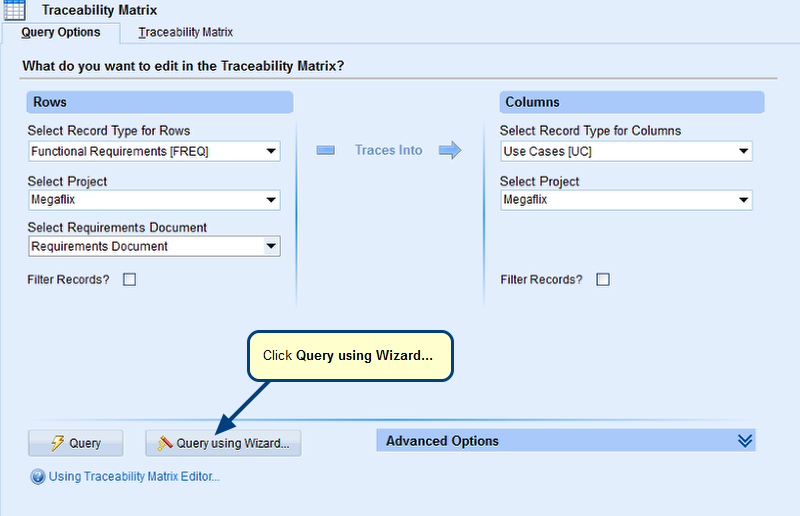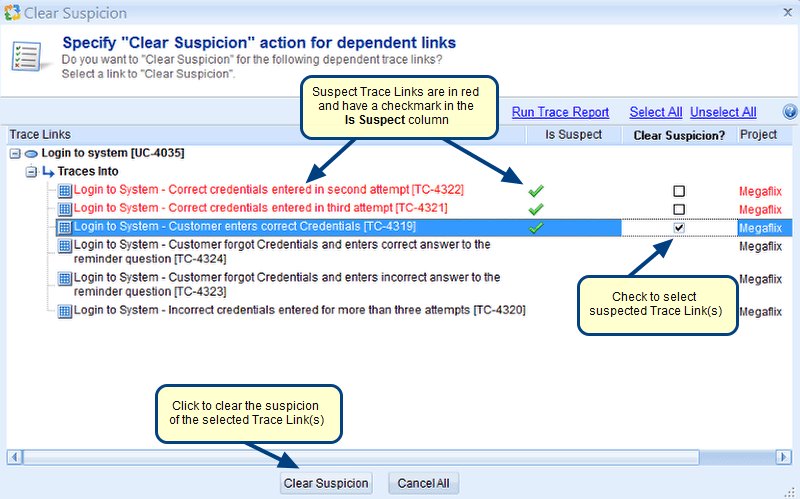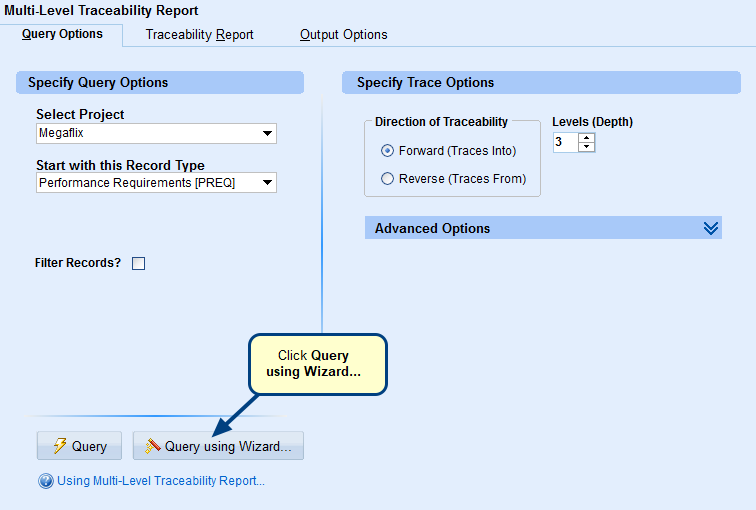What is the Traceability Matrix editor?
The Traceability Matrix editor allows you to view and edit Trace relationships between repository artifacts in a spreadsheet-like interface.
You can view traceability of records of multiple types.
NOTE: Multiple record types can be selected in TopTeam version 12.1. In TopTeam versions lower than 12.1, you can select one record type.
You can access this editor from TopTeam main menu > Traceability > Traceability Matrix > Query. Refer to the images below.
Traceability Matrix Query Options
Traceability Matrix
When to use it?
Use the Traceability Matrix editor to:
- View and edit Trace Links between two sets of requirements in a row vs. column format.
- Perform Traceability Gap Analysis between two sets of requirements.
- Quickly add/edit several Trace Links at the same time.
Getting Started
You can access online help for the Traceability Matrix editor from the link below: