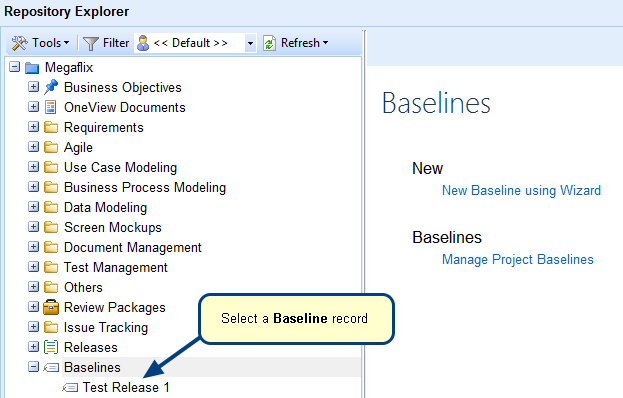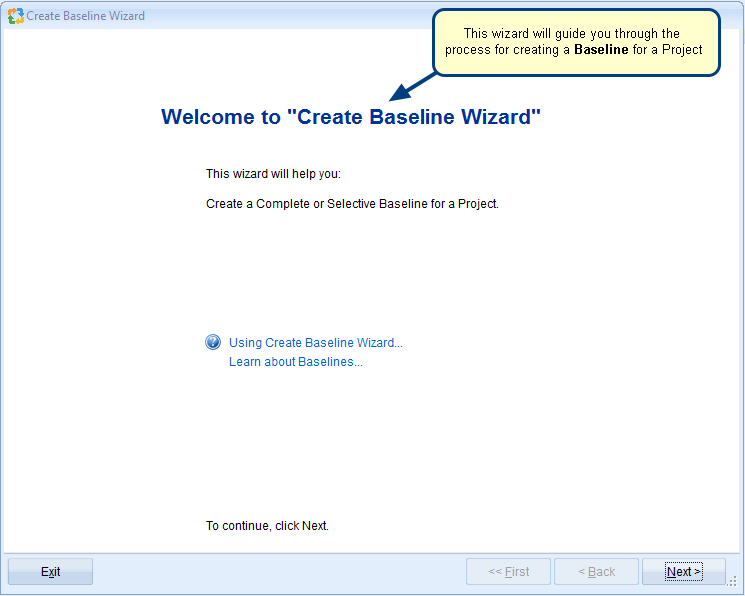What is the Project Baselines editor?
Baselines created in a project can be viewed in Baseline List.
Baseline List displays the Baseline Types (Complete versus Selective) and the Record Types within a baseline.
You can access this editor from Repository Explorer > Baselines > Manage Project Baselines. Refer to the image below.
Project Baselines editor
When to use it?
With the Project Baselines editor you can do the following:
- Create a new baseline
- Delete a baseline
- Lock a baseline
- Convert from a Complete to a Selective Baseline Type
- Generate an HTML site
- View baseline contents
- Compare two baselines