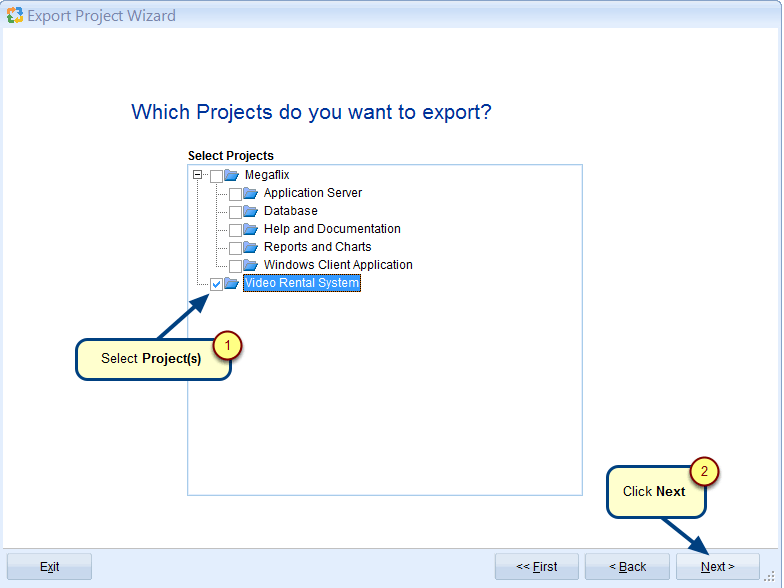What is Clone Project Wizard?
A cloned Project is an exact copy of an existing Project or Project Baseline. This wizard walks you through the process of creating a Project replica or a “Clone“.
You can access this wizard from Repository Explorer > Project > Clone this Project. Refer to the image below.
Clone Project Wizard
You can also open this wizard from the following:
- Project workspace area using the option Clone this Project
- Right-click menu of a Project > New > Clone this Project
- How do I?
When to use it?
A cloned Project is useful when you want to work on two different releases, simultaneously. After cloning, you can develop different versions of the same project. Note that the artifacts that are modified in one version, will not affect the other.
Getting Started
You can access online help for Clone Project Wizard from the links below:
Video – Getting Started with Project Editor
Video – Getting Started with Modify Project Wizard