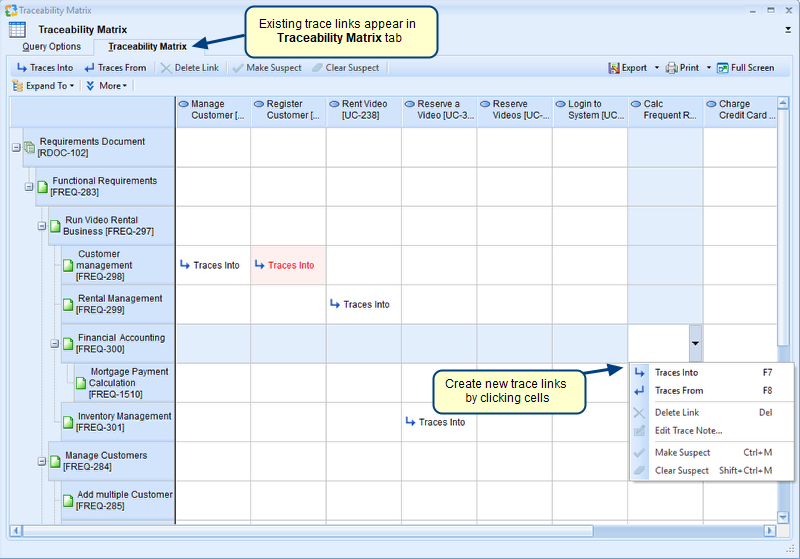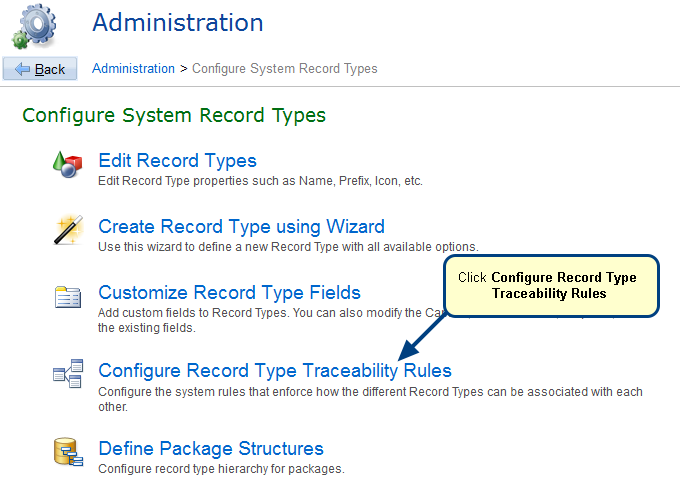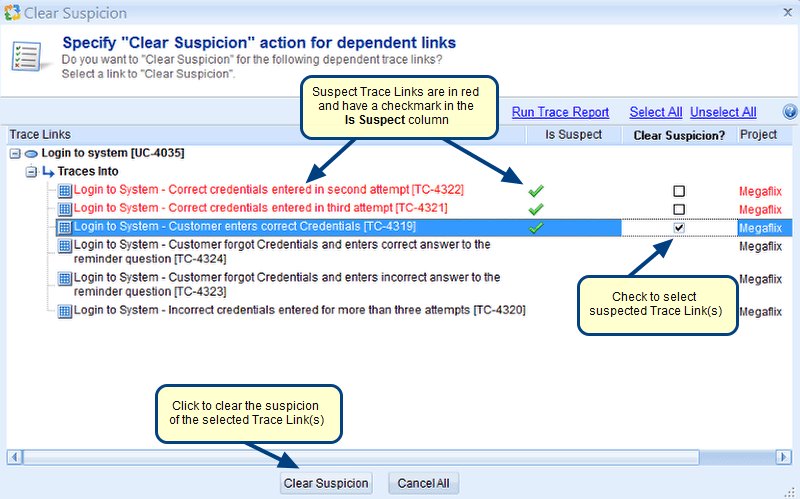In this video, you’ll learn:
- Opening Traceability Diagram
- User Interface of Traceability Diagram
- Adding Traceability Link
- Making Trace Link Suspect
- Removing Suspicion from Link
- Viewing Traceability Diagram on another record
- Changing Expand Level
- Moving Traceability Diagram (Panning)
- Changing Zoom Level
Navigate to specific chapters in the video by clicking the Chapters icon on the player bar.
NOTE: This video does not contain voice narration.