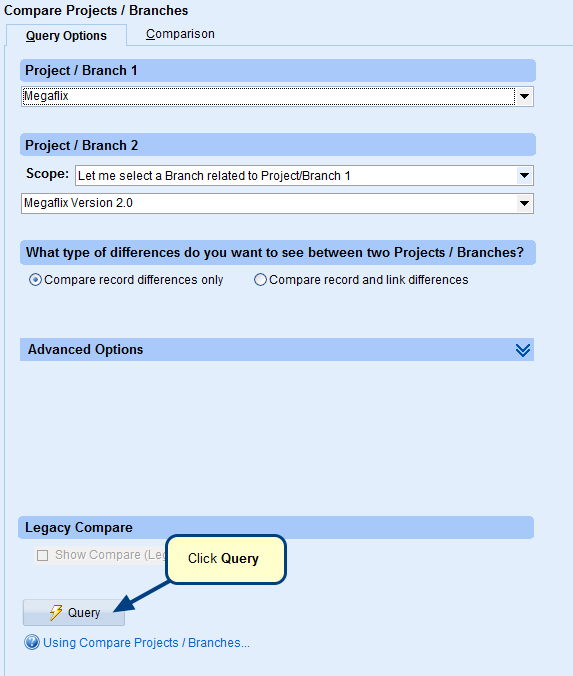What is the Branches sub-tab?
Whenever a new Project Branch is created, a new branched record for each record present in the project is also created in the new Project Branch. Using the Branches sub-tab you can view the different branched records that exist for a particular record in different Project Branches. You can also compare and view the changes that have been made to a branched record since its creation.
You can access the Branches sub-tab from within the History tab in a record’s editor.
Diff link: If any changes have been made to a record in any of the project branches, it is indicated with Diff link in the Different? column. Else, it is indicated as Same.
When to use it?
Use the Branches sub-tab to:
- View branched records of a record.
- Compare branched records of a record.