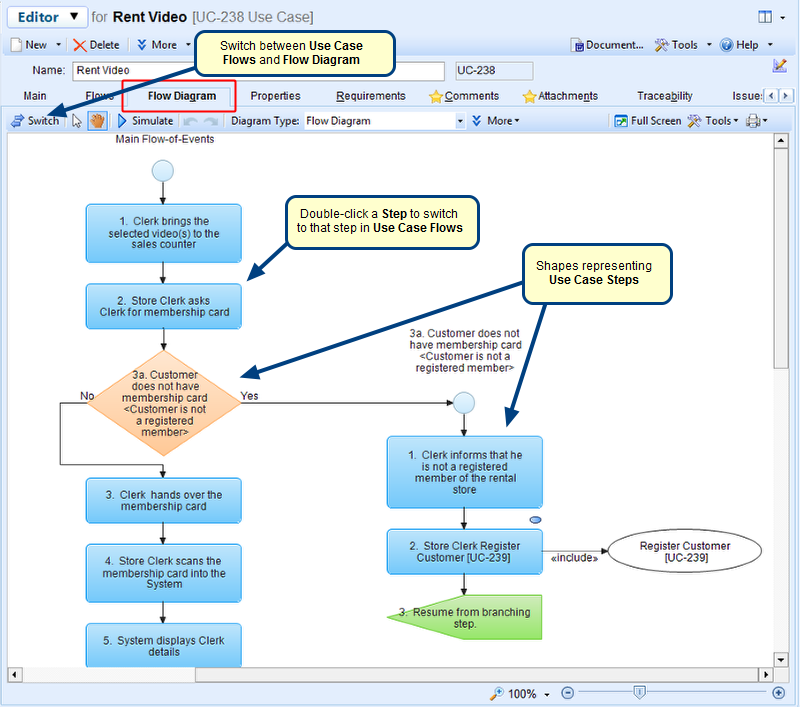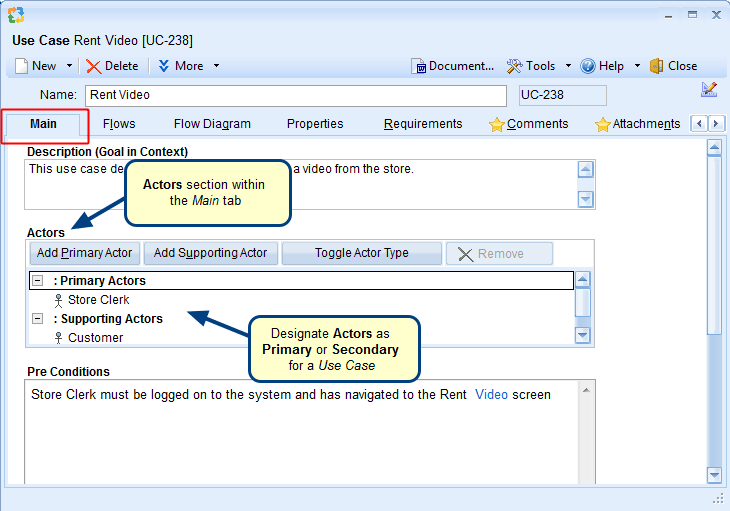What is the Actor editor?
An Actor in a Use Case is an entity who performs an action. These Actors are assigned with their job in a Use Case. Examples of Actors are: Customer, Store Clerk, etc.
TopTeam supports both Primary and Secondary Actors. Actors can be created using the Actor editor.
An Actor may play a role as a Primary Actor in one Use Case and a Secondary Actor in another.
You can access this editor from Repository Explorer > Actors > New Actor. Refer to the image below.
Actor editor
You can open a record in ribbon toolbar view by double-clicking it in the repository.