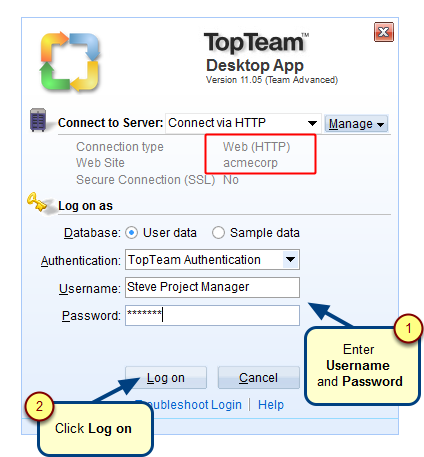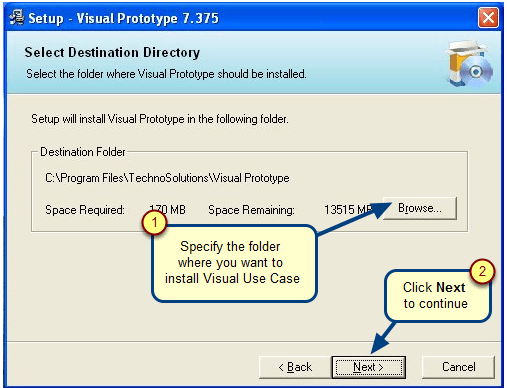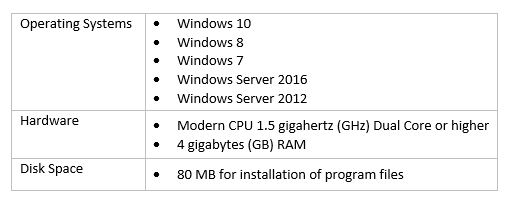Overview
The first time TopTeam Application Server is installed on a computer, it will be installed in an evaluation or a time-bound trial mode. To remove the evaluation or time-bound restrictions, you must purchase a license(s) from TechnoSolutions.
For more information regarding license types, pricing, etc., please contact the Sales department at TechnoSolutions.
This article explains how to use this license key and license certificate file(s) to register your TopTeam Application Server.
Who should read this?
- TopTeam Administrators
- IT Support
Process Overview
Follow these steps to register and load license files in TopTeam:
- Registering TopTeam Application Server
- Loading Licensing in TopTeam Application Server
- Verifying licensing information
Prerequisites
Ensure that you have logged into the Windows Operating System as a Windows Administrator, as Administrator privileges are required to start and stop Windows Services.
Installing TopTeam Application Server Licenses
| Sr. No. | Article name | Help Link |
| 1. | Registering TopTeam Application Server | How to register TopTeam Application Server Licenses |
| 2. | Loading Licensing in TopTeam Application Server | How to load licenses in TopTeam Application Server Management Console |
| 3. | Verifying licensing information | How to verify TopTeam license registration information using Application Server Management Console |
See Also
How to apply trial license extension to TopTeam Web Server (Version 8.5 or higher)
Revised: March 17th, 2020