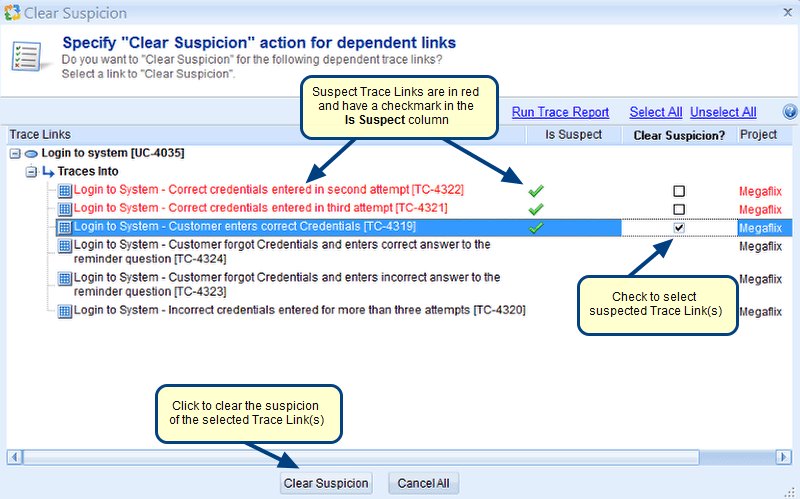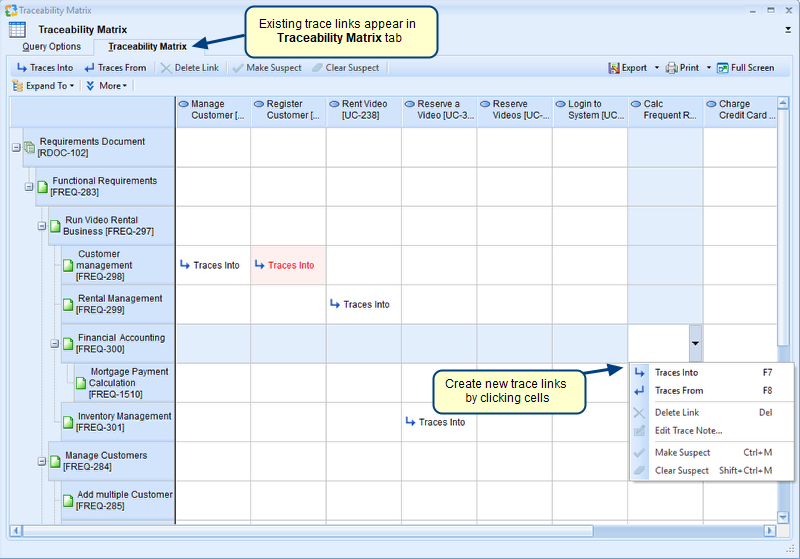Overview
This article describes the procedure to locate the source record that a Requirement is derived from using Requirements Tree.
Who should read this?
- TopTeam Users
Step 1. Open Requirements Tree
Requirements Tree opens
NOTE: If you are not able to view the Derived From column, right-click on the column header bar and select Field Chooser. A drop-down menu displays. Select the Derived From field and drag-and-drop it onto the column header bar.
Step 2. Click the Derived From column to view the source record that the requirement is derived from
Revised: July 25th, 2016