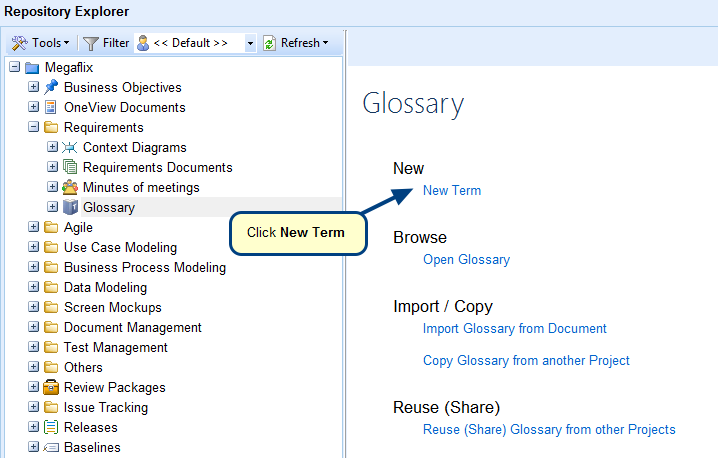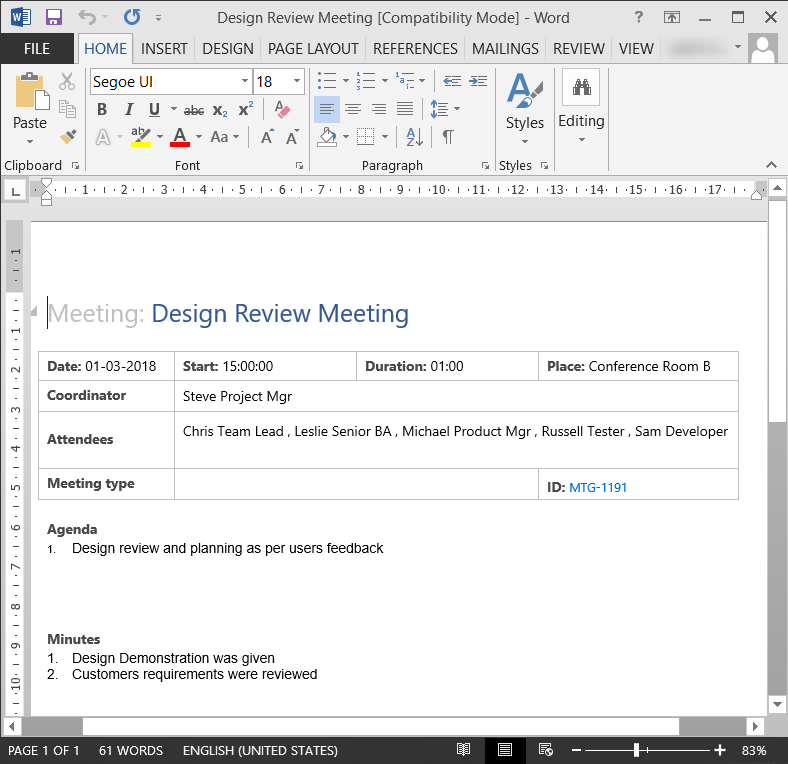Overview
This article describes how to reorder or group record types in TopTeam.
Who should read this?
- TopTeam Users
1. Reorder record types in the explorer
Step 1.1. Select a Project in Repository Explorer
Step 1.2. In the Project editor, go to the Record Types tab and click Modify
Step 1.3. Click Next through the wizard until you reach the Display sequence for Record Types page
Step 1.4. Review Action Summary and click Run
Step 1.5. Refresh Repository Explorer
Display Sequence is changed
2. Grouping record types
Step 2.1. Navigate to the Global Settings screen and enable "Arrange Record Types in groups" option
Step 2.2. Select the Show Record Types in Group option from the Tools drop-down menu in Repository Explorer
Step 2.3. Refresh Repository Explorer to see the changes
Repository Explorer Items are displayed in groups
Revised: September 5th, 2019