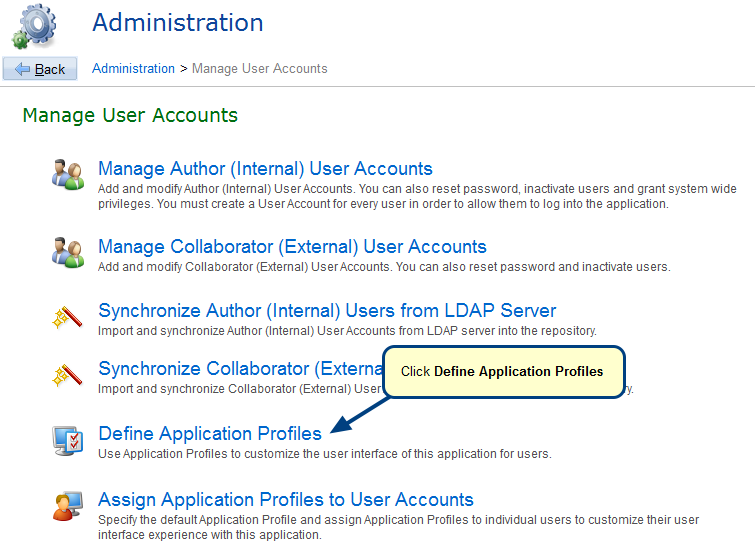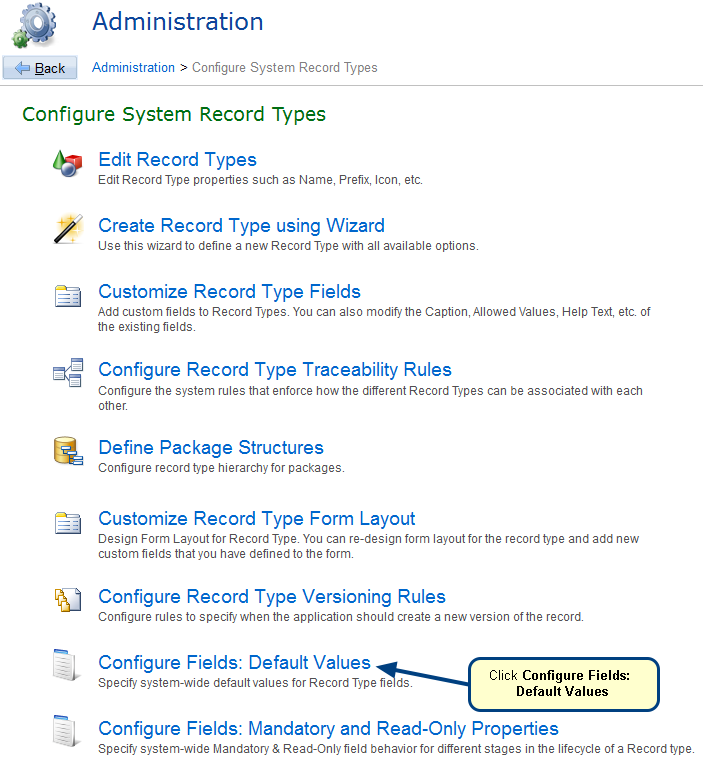Overview
This article describes the following settings:
- Restricting modification and deletion of comments after a specific time interval
- Disallowing modification and deletion of comments
Who should read this?
- TopTeam Administrators
Step 1. Navigate to the Administration area
Step 2. Click Configure System Wide Settings
Step 3. Click Configure Global Settings
Step 4. Select General Settings
1. Restricting modification and deletion of comments
The time (in minutes) specified here will be the duration until which the author who has added comments can modify or delete them. After the specified time, comments added by the author cannot be modified/deleted.
2. Disallowing modification and deletion of comments
If this setting is checked, the system will not allow System Administrators and Project Admins to modify/delete comments added by other members.
See Also
Video – Getting Started with Comments Tab
How to add and view Comments in Screen Mockups
Revised: July 19th, 2019