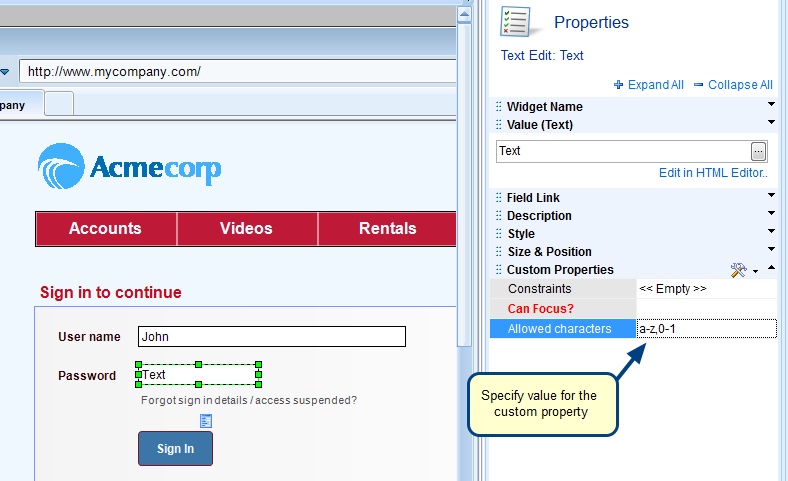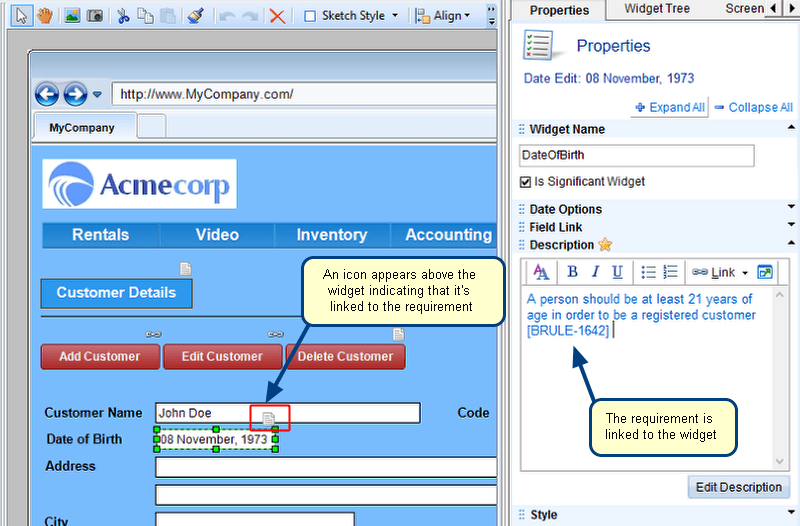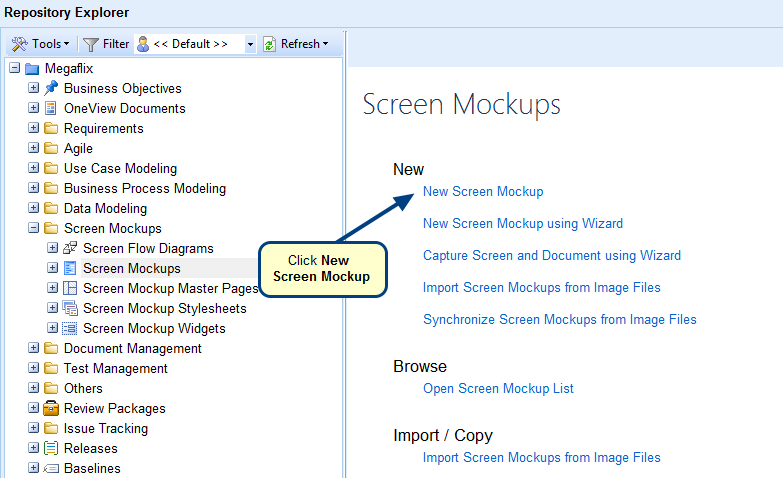What is the Screen Flow Diagram editor?
The Screen Flow Diagram editor enables you to create logical links between screens and provides a walkthrough of the screens flow before the system is actually ready to use.
You can access this editor from Repository Explorer > Screen Flow Diagrams > New Screen Flow Diagram. Refer to the image below.
Screen Flow Diagram editor
When to use it?
Use the Screen Flow Diagram editor to:
• Illustrate and simulate the navigational flow from one screen to the next
• Give you a feel of the screens flow and what the system will look like once it is implemented
Getting Started
You can access online help for the Screen Flow Diagram editor from the link below: