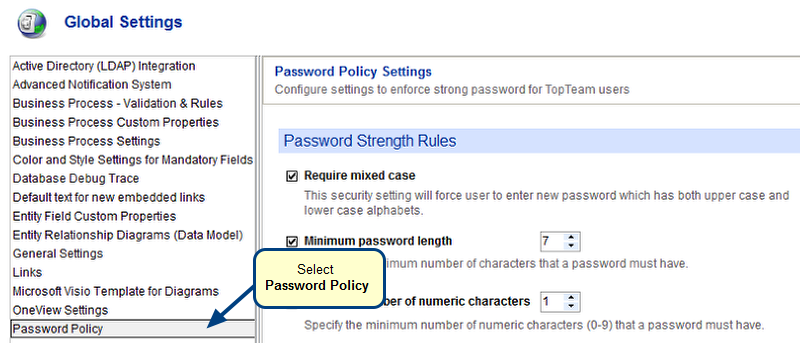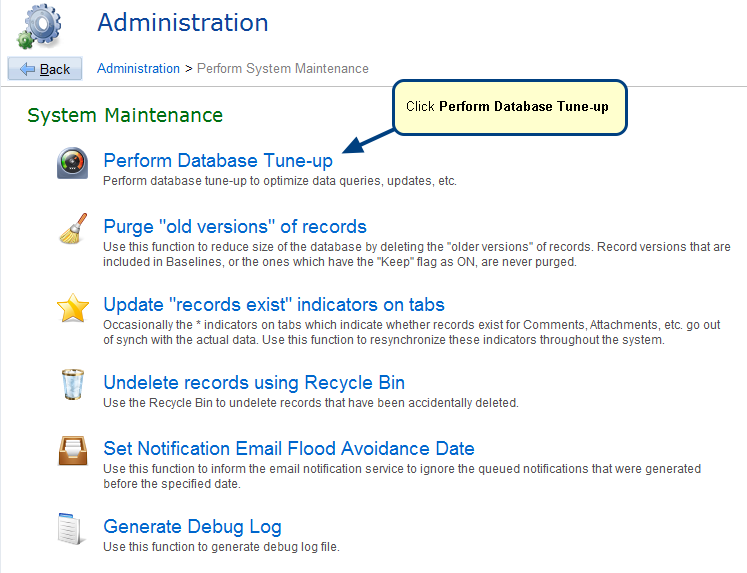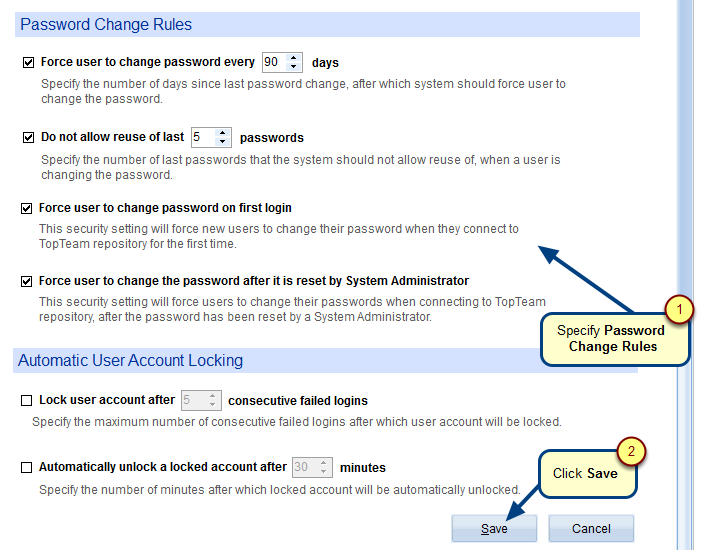Overview
TopTeam supports three types of authentication i.e. Native, External and LDAP.
In Native authentication, user’s credentials (user login name and password) are saved in TopTeam repository and then user authentication is performed locally.
External Authentication allows you to authenticate TopTeam users with an External Authentication provider such as AD FS using SAML.
However, in LDAP authentication, you need to first import User Accounts from your Active Directory to TopTeam repository using LDAP wizard. The wizard will import User Accounts with information such as Username, First Name, Last Name, Description, etc. from your Active Directory using LDAP protocol and mark its authentication type in TopTeam repository as LDAP. Please note that user’s password is not imported during the import process. When user logs into TopTeam repository, system connects and authenticates the user using LDAP authentication.
LDAP authentication is a prerequisite for Single Sign-on (SSO).
In order to achieve LDAP authentication, you must perform the following steps:
1. Configure LDAP server connection settings on TopTeam Application Server or TopTeam Web Server.
2. Import User Accounts from LDAP server into TopTeam repository.
3. Synchronize previously imported User Accounts from LDAP server into TopTeam repository.
Who should read this?
- TopTeam Administrators
- System Administrators
- IT Support
| Action | Help link |
| Configure LDAP server connection settings | Configure LDAP server connection settings for TopTeam Application Server
Configure LDAP settings on TopTeam Application Server to enable LDAP Authentication. For more information, refer to the article Configuring LDAP Authentication for TopTeam Application Server using Management Console. or, Configure LDAP server connection settings for TopTeam Web Server Configure LDAP settings on TopTeam Web Server to enable LDAP Authentication. For more information, refer to the article How to enable LDAP Authentication in TopTeam Web Server. |
| Import User Accounts from Active Directory (using LDAP protocol) into TopTeam repository | Once you configure TopTeam server, you can import users from LDAP to TopTeam.
For more information, refer to the article How to import Users from LDAP server into TopTeam. |
| Synchronize existing LDAP user accounts with TopTeam | You can synchronize or update previously imported User Accounts from LDAP server. For more information, refer to the article How to synchronize existing LDAP users with TopTeam. |
NOTE: Only previously imported User Accounts will be synchronized.
See Also
How to configure Integrated Windows Authentication on TopTeam Web
Revised: September 29th, 2017