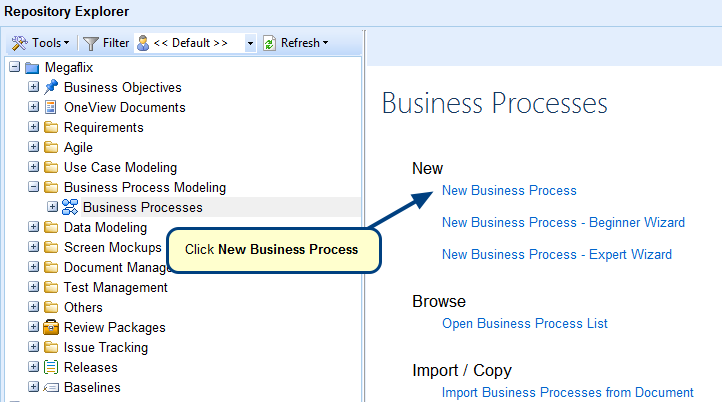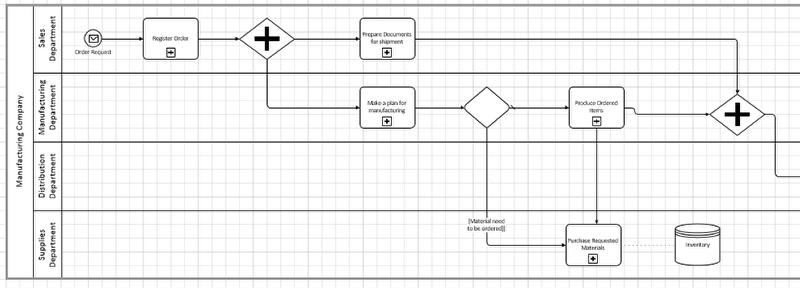Overview
You can import existing Business Processes created in the XPDL file format into TopTeam.
This article describes the procedure to import a Business Process from an XPDL file.
For more information on XPDL, refer to the website http://www.xpdl.org/.
Who should read this?
- TopTeam Users
Step 1. Select Business Processes record type and click Import Business Process from XPDL
Step 2. Select an XPDL file to import as Business Process window opens
Diagram from XPDL file is successfully imported into TopTeam
Alternately, you can also import Business Processes from XPDL files using the following options:
Option 1 – TopTeam main menu
In the wizard that opens, select Business Processes record type and on the third page of the wizard choose the XPDL option as shown below.
Option 2 – New drop-down menu
Option 3 – Right-click a Business Process record type
Revised: September 13th, 2017