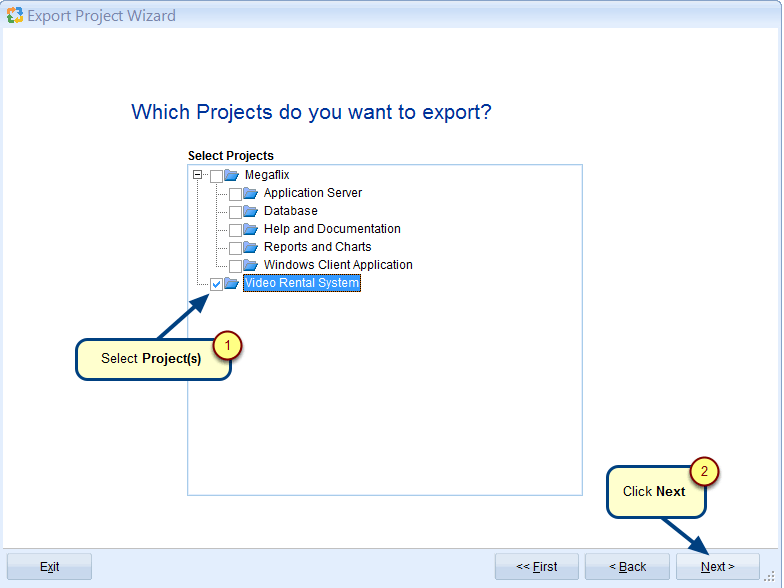What is Startup Wizard?
When you login to TopTeam Desktop App for the very first time, Startup Wizard will guide you in configuring TopTeam Desktop App. You can configure basic settings using this wizard before you use TopTeam. However, this wizard can be opened later as well whenever you want to configure settings.
You can access this wizard from TopTeam main menu > Repository > Start Configuration Wizard. Refer to the image below.
Startup Wizard
When to use it?
Use Startup Wizard to configure the basic settings of TopTeam repository such as specifying Rich Text Field format, choosing Use Case Terminology, creating User Accounts, creating Projects and assigning Team Members to Projects.