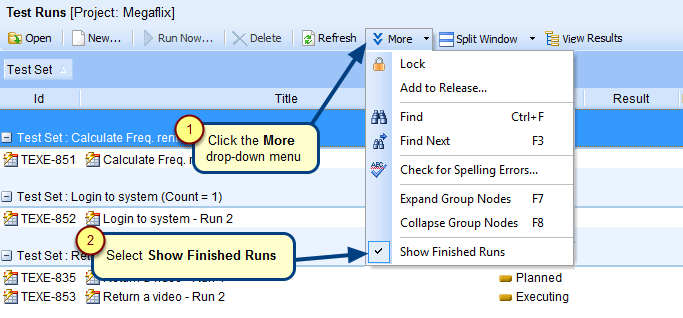Overview
TopTeam Test Management feature provides the complete Testing cycle as a part of application lifecycle management.
You can perform all the activities involved in Test Management process such as create and maintain Test Cases, establish traceability, plan and execute Test Sets, send or track defects, view Test results, etc.
In this article, you will learn about how to use TopTeam for Test Management.
Who should read this?
- TopTeam Users
| Action | Help link |
| Authoring Test Cases | A Test Case is a set of conditions under which a tester will determine whether the system under test satisfies requirements and is working correctly.
You can create and derive Test Cases, generate Test Cases from Use Cases, etc. For more information, refer to the following articles: Using Test Case Tree (Hierarchy) Editor |
| Managing Requirements Coverage | When Test Cases are derived from any requirement, they are called as Traced Test Cases. You can view Traced Test Cases of a record using an editor. Refer to the following article: |
| Plan Testing | Planning includes creating and managing Test Sets. A Test Set is a collection of Test Cases and Test Sets. Refer to the following articles: |
| Executing Test Cases | Executing Test Cases enables you to understand whether a Test Case and its steps are working as per requirements. Each execution is called as Test Run.
You can schedule Test Runs, also customize Test Runs while execution. Refer to the following articles: How to schedule Test Runs for a Test Set |
| Viewing Test Results | After executing Test Runs, you can view results whether passed or failed. This result may help you analyze Test Cases, submit defects, or generate report of the result. Refer to the following articles:
How to view result of a Test Run |
See Also
Video – Getting Started with Test Management
Revised: May 31st, 2018