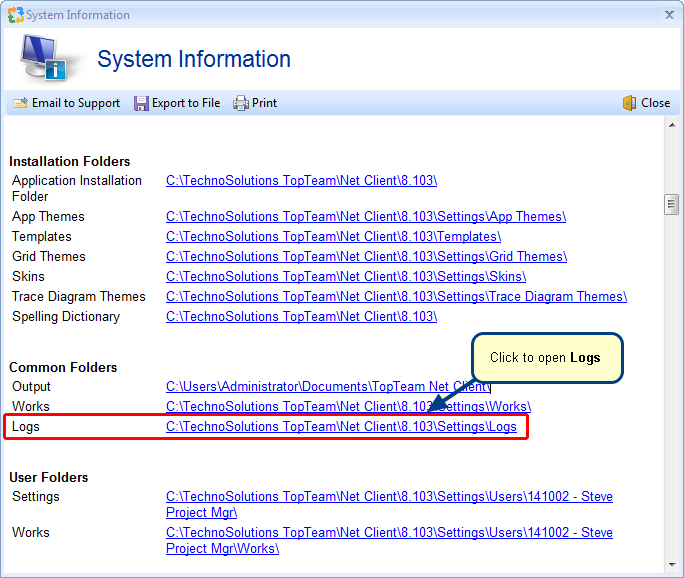Overview
System Information such as the version of TopTeam, Visual Use Case, Application Server, Desktop App and Database information are required while working on a support request.
This article describes how to send this System Information to TechnoSolutions Support.
Who should read this?
- TopTeam Users
- TopTeam Administrators
Step 1. Select System Information from the Help menu
Step 2. Export or e-mail System Information
The System Information file can be directly sent to TechnoSolutions Support using Email to Support.
Or, you can also use the Export to File option which saves System Information in a Rich Text File (RTF) format onto your system. Save this file and send it as an attachment in an e-mail to TechSupport@TechnoSolutions.com.
Revised: June 12th, 2018