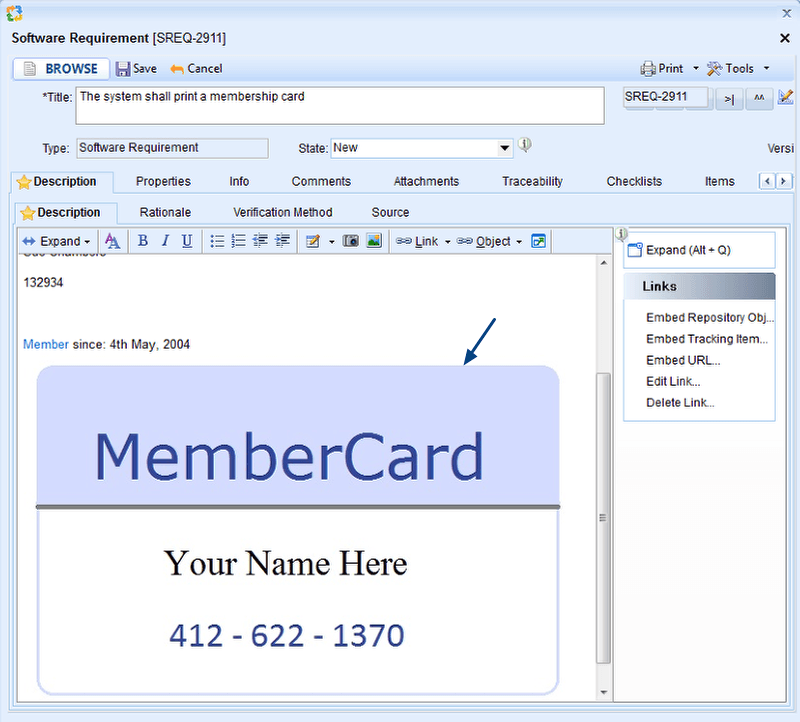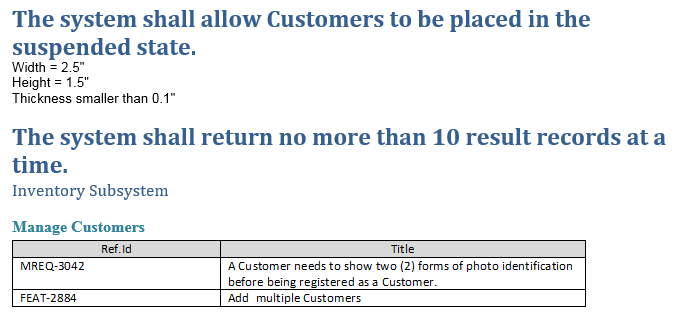Overview
You can quickly create a Requirements Document within the same or a different project by cloning an existing Requirements Document.
This article explains the procedure of cloning an existing Requirements Document.
Who should read this?
- TopTeam Users
Step 1. Open the Requirements Document that you want to clone
Step 2. Select the cloning option from the toolbar
The Clone Requirements Documents Options window opens.
Step 3. Specify Requirements Document’s name, destination project and other options
The Requirements Document has been cloned to the selected destination project
Related Articles
Revised: April 21st, 2020