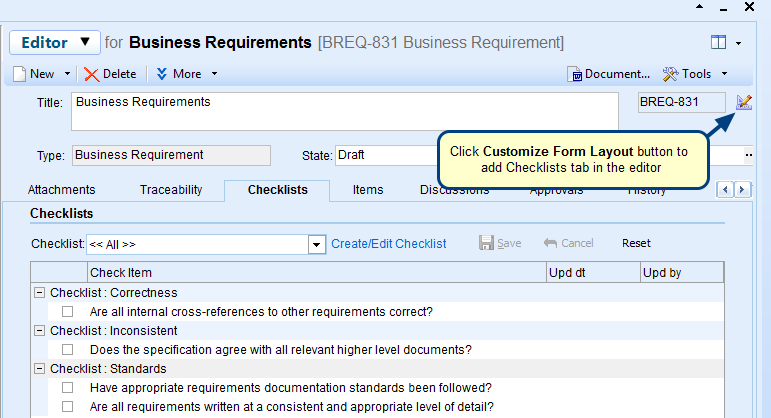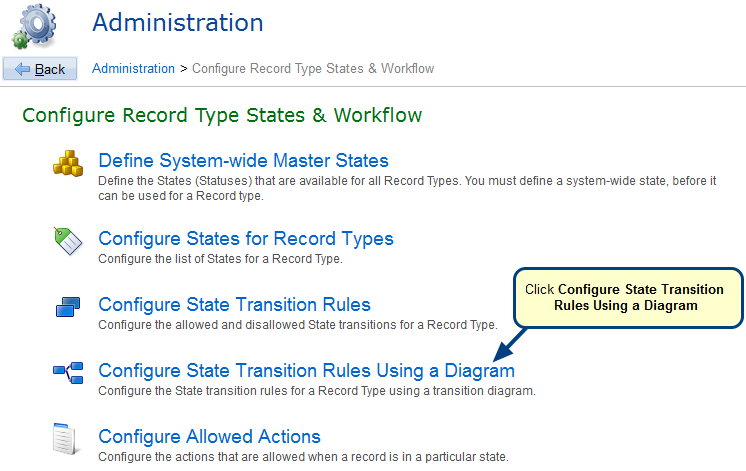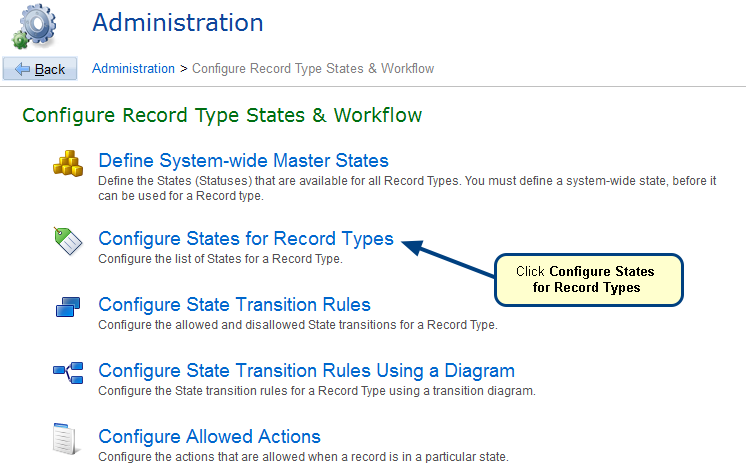Overview
Calculated Fields are the fields that derive their values using some calculation performed on values of other fields of a record.
This article explains how to create and use calculated fields.
Who should read this?
- TopTeam Administrators
1. Creating a calculated field
Calculated fields can be of two types:
1. Text field: This type of field can display the result of a calculation formula that gives a text value.
E.g. You can concatenate values of two fields.
2. Numeric Field: This type of field can display the result of a calculation formula that outputs a numeric value.
E.g. You can perform mathematical operations on different numeric fields.
For more information on scripting calculated fields, refer Calculated Fields Scripting Guide.
2. Viewing Calculated Fields on TopTeam Web
3. Viewing Calculated Fields on TopTeam Desktop
Revised: January 9th, 2017