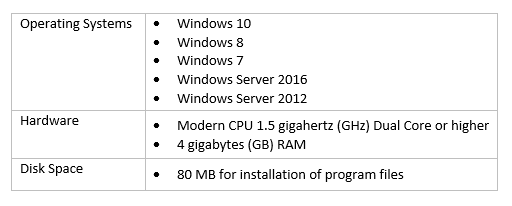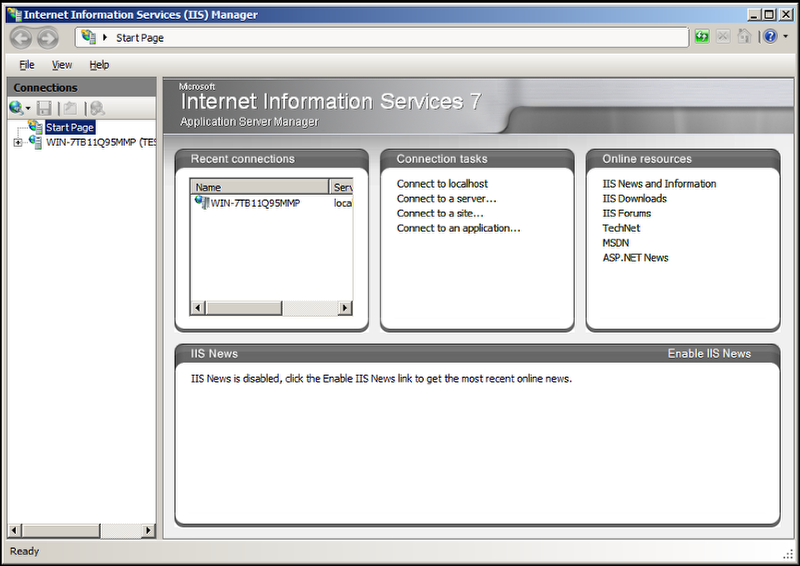Overview
In this article, you will learn how to get access to and verify TopTeam license registration information.
Who should read this?
- TopTeam Administrators
- IT Support
Step 1. Open Application Server Management Console
Refer to the article How to run Management Console of TopTeam Application Server.
Step 2. View Server Information
The following steps will help you access Server Information.
Step 2.1. Go to the License Registration tab
Step 2.2. Locate and check Licensing Information in the Server Information file
Step 3. Verify license registration information
The following steps will help you verify license registration information.
Step 3.1. Verify license registration information
Refer to the article How to register and load License Files in TopTeam using Management Console.
Step 3.2. Verify license numbers
See Also
How to register and load License Files in TopTeam using Application Server Management Console
How to apply trial license extension to TopTeam Web Server (Version 8.5 or higher)
Revised: March 16th, 2020